jQuery Plugin To Compare Two Images For Differences - Covering Bad
| File Size: | Unknown |
|---|---|
| Views Total: | 5228 |
| Last Update: | |
| Publish Date: | |
| Official Website: | Go to website |
| License: | MIT |
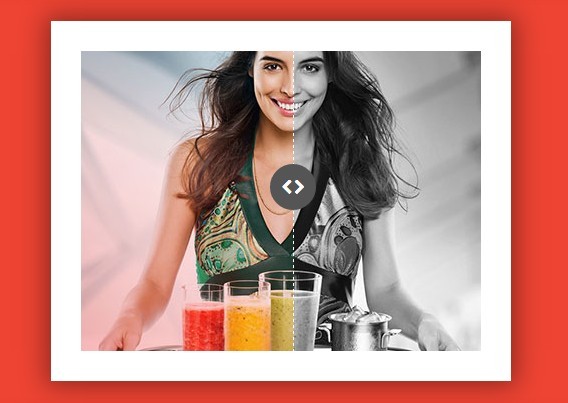
Covering Bad is a stunning jQuery plugin for covering an image by another image so that you can compare the differences between two images by vertically or horizontally dragging the handler.
See also:
- jQuery Plugin To Compare Two Images Via A Nice Interface - ClassyCompare
- jQuery Before and After Image Comparison Plugin - Image Reveal
- Stylish jQuery Images Comparison Plugin - twentytwenty
How to use it:
1. Load the required coveringBad.css in the head section of your page.
<link rel="stylesheet" href="css/coveringBad.css" type="text/css"/>
2. Create the html for the image comparison interface.
<div class="covered demo" data-passive="images/b2.jpg" data-active="images/b1.jpg"> <div class="handler"></div> <div class="changeable"></div> </div>
3. Load the jquery javascript library and jQuery Covering Bad plugin at the bottom of the page.
<script src="http://code.jquery.com/jquery-latest.min.js"></script> <script type="text/javascript" src="js/coveringBad.js"></script>
4. Call the plugin with options.
<script type="text/javascript">
$('.demo').coveringBad({
marginY : 30 , // margin-top and margin-bottom
marginX : 30 , // margin-left and margin-right
setX : 200,
setY : 100 ,
direction : "vertical" // vertical or horizontal
});
</script>
Change log:
2013-12-25
- set background-image by data attributes
This awesome jQuery plugin is developed by seyedi. For more Advanced Usages, please check the demo page or visit the official website.











