Simple Automatic Gallery Slideshow In jQuery
| File Size: | 5.57 KB |
|---|---|
| Views Total: | 19544 |
| Last Update: | |
| Publish Date: | |
| Official Website: | Go to website |
| License: | MIT |
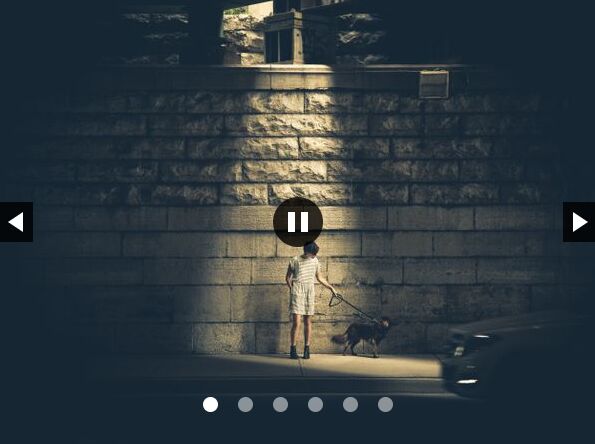
A simple, configurable, automatic gallery slideshow plugin written in jQuery and plain HTML/CSS.
The slideshow automatically fade through a list of images at a given interval. You can also play/pause or navigate throuhg images manually by clicking the controls that will be displayed on hover.
How to use it:
1. Insert the latest jQuery JavaScript library together with the jquery-gallery.js plugin's files into the html file.
<link href="jquery-gallery.css" rel="stylesheet">
<script src="https://code.jquery.com/jquery-3.3.1.min.js"
integrity="sha384-tsQFqpEReu7ZLhBV2VZlAu7zcOV+rXbYlF2cqB8txI/8aZajjp4Bqd+V6D5IgvKT"
crossorigin="anonymous"></script>
<script src="jquery-gallery.js"></script>
2. Create an image list for the gallery slideshow.
<ul class="gallery-slideshow"> <li><img src="1.jpg"/></li> <li><img src="2.jpg"/></li> <li><img src="3.jpg"/></li> <li><img src="4.jpg"/></li> <li><img src="5.jpg"/></li> <li><img src="6.jpg"/></li> ... </ul>
3. Convert the image list to a gallery slideshow with specified interval and height/width. Done.
$(function() {
$('.gallery-slideshow').slideshow({
// default: 2000
interval: 3000,
// default: 500
width: 600,
// default: 350
height: 400
});
});
This awesome jQuery plugin is developed by gaiaayan. For more Advanced Usages, please check the demo page or visit the official website.











