Minimal Background Slideshow With Image Lazy Load - jQuery Slide
| File Size: | 15.6 KB |
|---|---|
| Views Total: | 15726 |
| Last Update: | |
| Publish Date: | |
| Official Website: | Go to website |
| License: | MIT |
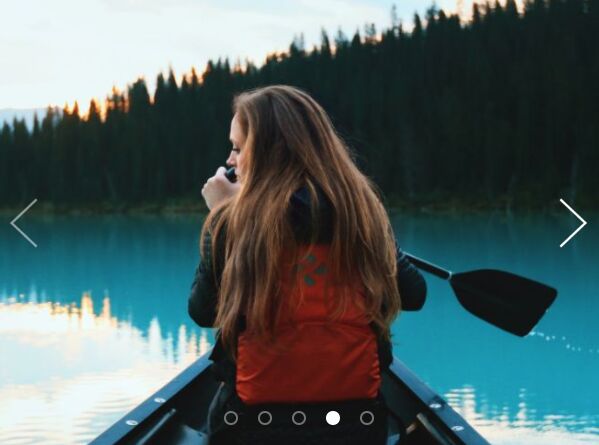
This is a minimal, responsive, flexible jQuery background image slideshow/carousel plugin that has the ability to load background images on demand.
More features:
- Auto cross-fading at a given speed.
- Auto Pause on hover.
- Auto Pause when the window loses focus.
- Navigation arrows and pagination bullets.
- Click or hover the pagination bullets to switch between background images.
- Cross-browser and easy to implement.
How to use it:
1. To use the slideshow plugin, import the following JavaScript and CSS files into your html file.
<link rel="stylesheet" href="jquery.slide.css">
<script src="https://code.jquery.com/jquery-1.12.4.min.js"
integrity="sha384-nvAa0+6Qg9clwYCGGPpDQLVpLNn0fRaROjHqs13t4Ggj3Ez50XnGQqc/r8MhnRDZ"
crossorigin="anonymous">
</script>
<script src="jquery.slide.js"></script>
2. Create a regular html list for the slideshow and add your own background images to the slides using the data-bg attribute as these:
<div class="slide">
<ul>
<li data-bg="https://picsum.photos/1200/450/?random"></li>
<li data-bg="https://picsum.photos/1200/460/?random"></li>
<li data-bg="https://picsum.photos/1200/480/?random"></li>
<li data-bg="https://picsum.photos/1200/490/?random"></li>
<li data-bg="https://picsum.photos/1300/490/?random"></li>
</ul>
</div>
3. To initialize the background slideshow, just call the function slide on the top container and done.
$(function() {
$('.slide').slide();
});
4. Full plugin options to customize the background slideshow as per your needs.
$(function() {
$('.slide').slide({
// auto play
isAutoSlide: true,
// pause on hover
isHoverStop: true,
// pause when window loses focus
isBlurStop: true,
// shows pagination bullets
isShowDots: true,
// shows navigation arrows
isShowArrow: true,
// shows navigation arrows on hover
isHoverShowArrow: true,
// load all images on load
isLoadAllImgs: false,
// sliding speed
slideSpeed: 10000,
// switching speed
switchSpeed: 500,
// click, mouseover or mouseenter
dotsEvent: 'click',
// default CSS classes
dotsClass: 'dots',
dotActiveClass: 'active',
arrowClass: 'arrow',
arrowLeftClass: 'arrow-left',
arrowRightClass: 'arrow-right'
});
});
This awesome jQuery plugin is developed by wabish. For more Advanced Usages, please check the demo page or visit the official website.











