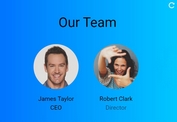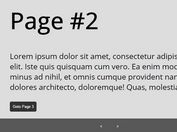Fullpage Html Presentation Plugin For jQuery - slider.js
| File Size: | 2.35 KB |
|---|---|
| Views Total: | 1446 |
| Last Update: | |
| Publish Date: | |
| Official Website: | Go to website |
| License: | MIT |
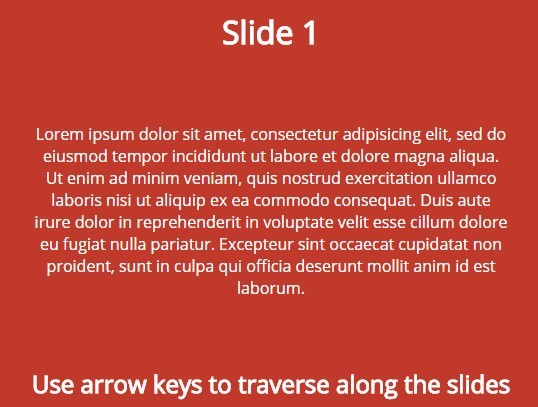
slider.js is a super light jQuery plugin that helps you create full page html presentations without the need to write any CSS. Use arrow keys to traverse along the presentation slides.
How to use it:
1. To get started, download the plugin, unzip it and include the slider.js script after jQuery JavaScript library.
<script src="//code.jquery.com/jquery-1.11.3.min.js"></script> <script src="slider.js">
2. Create presentation slides using html.
<div class="slide"> <h1>Slide 1</h1> <p>Content 1</p> </div> <div class="slide"> <h1>Slide 2</h1> <p>Content 2</p> </div> <div class="slide"> <h1>Slide 3</h1> <p>Content 3</p> </div> ...
3. That's it. Free free to style the presentation slides in any way you like.
.slide {
...
}
This awesome jQuery plugin is developed by nightraiser. For more Advanced Usages, please check the demo page or visit the official website.