Easy HTML5 File Uploader Plugin With jQuery
| File Size: | 6.16 KB |
|---|---|
| Views Total: | 3632 |
| Last Update: | |
| Publish Date: | |
| Official Website: | Go to website |
| License: | MIT |
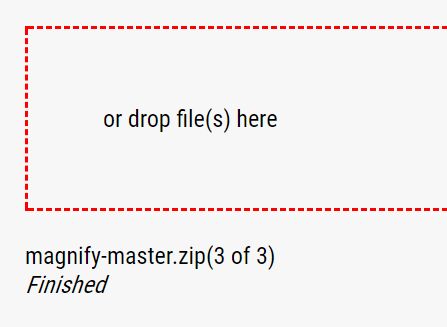
A lightweight yet powerful jQuery plugin to create an HTML5 file uploader that features drag'n'drop, ajax uploading, multi-file upload, progress bar, useful options & event handlers and much more. The plugin provide the basic file upload functionality, while leaving the styling up to you.
How to use it:
1. Create a standard file input for the uploader.
<input type="file" multiple id="upload_field">
2. Create a container where you can add the files to the upload queue via drag and drop.
<div id="drop_area">Drag and drop file(s) here</div>
3. Create the HTML for the progress report to display the progress status of file uploading.
<div id="progress_report">
<div id="progress_report_name"></div>
<div id="progress_report_status"></div>
<div id="progress_report_bar_container">
<div id="progress_report_bar"></div>
</div>
</div>
4. Initialize the HTML5 uploader.
var $input = $("#upload_field").html5_upload({
// options here
});
5. Enable the drag'n'drop file upload functionality with HTML5 drop event.
$.event.props.push('dataTransfer');
var $drop = $('#drop_area');
$drop.on( 'dragover dragenter', function(e){
$drop.addClass('file_hover');
return false;
}).on( 'dragleave dragexit', function(e){
$drop.removeClass('file_hover');
return false;
}).on( 'drop', function(e){
if(e.originalEvent.dataTransfer && e.originalEvent.dataTransfer.files.length) {
$input.trigger('html5_upload.startFromDrop', e );
}
return false;
})
6. Default options to customize the HTML5 uploader.
var $input = $("#upload_field").html5_upload({
// where send files, or function which will return it
url: null,
// auto start uploading
autostart: true,
// auto clear upload queue
autoclear: true,
// stop uploading if an error occurred
stopOnFirstError: false,
// format headers to emulate usual form file sending
sendBoundary: false,
// ignore if sendBoundary is false
fieldName: 'user_file[]',
// extra fields to send with file upload request (HTML5 only)
extraFields: {},
// upload method
method: 'post',
// status text
STATUSES: {
'STARTED' : 'Started',
'PROGRESS' : 'Progress',
'LOADED' : 'Loaded',
'FINISHED' : 'Finished'
},
// http headers
headers: {
"Cache-Control":"no-cache",
"X-Requested-With":"XMLHttpRequest",
"X-File-Name": function(file){return encodeURIComponent(get_file_name(file))},
"X-File-Size": function(file){return get_file_size(file)},
"X-CSRF-Token": $('meta[name="csrf-token"]').attr("content"),
"Content-Type": function(file){
if (!options.sendBoundary) return 'multipart/form-data';
return false;
}
}
});
7. Event handlers.
var $input = $("#upload_field").html5_upload({
onStart: function(event, total) {
return true;
},
onStartOne: function(event, name, number, total) {
return true;
},
onProgress: function(event, progress, name, number, total) {
},
onFinishOne: function(event, response, name, number, total) {
},
onFinish: function(event, total) {
},
onError: function(event, name, error) {
},
onBrowserIncompatible: function() {
alert("Sorry, but your browser is incompatible with uploading files using HTML5 (at least, with current preferences.\n Please install the latest version of Firefox, Safari or Chrome");
},
});
8. You can also set the messages using the following functions.
var $input = $("#upload_field").html5_upload({
// automatically set messages.
setName: function(text) {},
setStatus: function(text) {},
setProgress: function(value) {},
genName: function(file, number, total) {
return file + "(" + (number+1) + " of " + total + ")";
},
genStatus: function(progress, finished) {
if (finished) {
return options.STATUSES['FINISHED'];
}
if (progress == 0) {
return options.STATUSES['STARTED'];
}
else if (progress == 1) {
return options.STATUSES['LOADED'];
}
else {
return options.STATUSES['PROGRESS'];
}
},
genProgress: function(loaded, total) {
return loaded / total;
}
});
This awesome jQuery plugin is developed by mihaild. For more Advanced Usages, please check the demo page or visit the official website.





