Lightweight Banner Slideshow / Rotator Plugin For jQuery - Switchable
| File Size: | 20.3 KB |
|---|---|
| Views Total: | 7234 |
| Last Update: | |
| Publish Date: | |
| Official Website: | Go to website |
| License: | MIT |
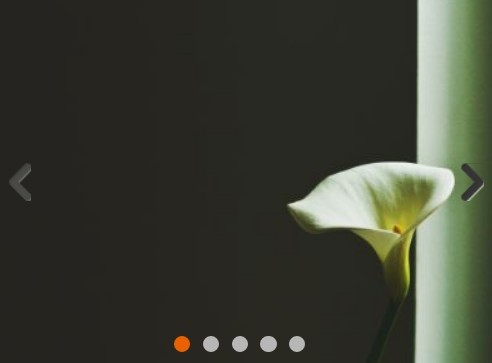
Switchable is a lightweight, simple-to-use, AMD compatible jQuery slideshow plugin which lets you create an automatic banner rotator with a plenty of customization options.
How to use it:
1. Load jQuery library and the jQuery switchable plugin in your web page.
<script src="//code.jquery.com/jquery-1.11.3.min.js"></script> <script src="lib/switchable.js"></script>
2. Wrap your html content into the slideshow as follow. Note that you should use data-src attribute to hold your images.
<div class="g_slide" id="slides">
<div class="switch_main">
<a class="item switch_item" href="#"><img data-src="1.jpg"></a>
<a class="item switch_item" href="#"><img data-src="2.jpg"></a>
<a class="item switch_item" href="#"><img data-src="3.jpg"></a>
</div>
</div>
3. The required CSS to style the slideshow.
.g_slide {
position: relative;
width: 698px;
height: 235px;
overflow: hidden;
}
.g_slide .item {
display: none;
position: absolute;
left: 0;
top: 0;
}
.switch_main { position: relative; }
.g_slide .switch_nav {
width: 100%;
position: absolute;
right: 0;
bottom: 10px;
z-index: 11;
text-align: center;
}
.g_slide .switch_nav_item {
display: inline-block;
margin: 0 10px 0 0;
width: 13px;
height: 13px;
line-height: 200px;
overflow: hidden;
font-size: 0;
border-radius: 100%;
background: #b7b7b7;
text-align: center;
font-size: 18px;
color: #fff;
}
.g_slide .switch_nav_item:hover { text-decoration: none; }
.g_slide .switch_nav_item_current { background: #eb6100; }
.g_slide .prev,
.g_slide .next {
position: absolute;
top: 50%;
z-index: 10;
margin-top: -15px;
width: 18px;
height: 30px;
overflow: hidden;
background: url(slide.png) no-repeat;
transition: margin-left .3s ease, margin-right .3s ease;
}
.g_slide .prev {
left: -18px;
_left: 10px;
}
.g_slide .next {
right: -18px;
_right: 10px;
background-position: -19px 0;
}
.g_slide .prev:hover { background-position: 0 -70px; }
.g_slide .next:hover { background-position: -19px -70px; }
.g_slide:hover .prev { margin-left: 28px; }
.g_slide:hover .next { margin-right: 28px; }
4. Initialize the slideshow.
switchable({
$element: $('#slides'),
// MORE OPTIONS HERE
});
5. Plugin options.
// imgScroll or leave blank type: '', // number of items per one slide imgScroll: { num: 2 } // transition effect effect: 'slide', // show next / prev navigation arrows showNav: true, // show pagination showPage: true, // callback functions callback: { loaded: function () { }, start: function () { }, complete: function () { } }, // animation speed animateSpeed: 500, // transition interval interval: 2000, // restart delay restartDelay: 2000, // pause autoplay on mouse hover pauseOnHover: true, // delay the loading of images loadImg: true, // enable autoplay autoPlay: true, // CSS classes switchNavEvent: 'click', switchMainClass: 'switch_main', switchItemClass: 'switch_item', pageClass: 'switch_page', pageItemClass: 'switch_page_item', navClass: 'switch_nav', navItemClass: 'switch_nav_item', navCurrentClass: 'switch_nav_item_current', mixClass: 'item'
6. Use with require.js.
<script src="lib/require.js"></script>
require.config({
paths: {
'jquery': 'lib/jquery',
'switchable': 'lib/switchable'
}
});
require(['jquery', 'switchable'], function($, switchable){
switchable({
$element: $('#slides'),
// MORE OPTIONS HERE
});
});
This awesome jQuery plugin is developed by fhqdgv. For more Advanced Usages, please check the demo page or visit the official website.











