Lightweight jQuery Crossfading Image Carousel Plugin - Evanescent
| File Size: | 2.87 MB |
|---|---|
| Views Total: | 1785 |
| Last Update: | |
| Publish Date: | |
| Official Website: | Go to website |
| License: | MIT |
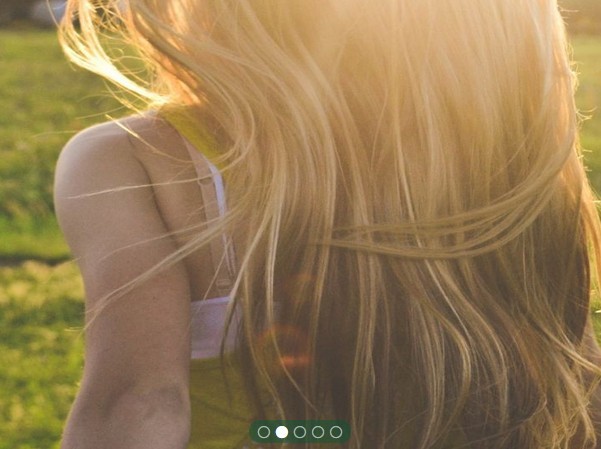
Evanescent is a lightweight jQuery plugin to create a automatic, customizable, responsive, crossfading image carousel on your webpage.
How to use it:
1. Include the evanescent.css in the head section of the web page.
<link rel="stylesheet" href="evanescent.css">
2. Insert a list of images and a dots navigation into the container 'evanescent-container'.
<div class="evanescent-container">
<ul id="evanescent">
<li>
<img src="https://unsplash.it/2000/800?image=655">
</li>
<li>
<img src="https://unsplash.it/2000/800?image=646">
</li>
<li>
<img src="https://unsplash.it/2000/800?image=654">
</li>
<li>
<img src="https://unsplash.it/2000/800?image=653">
</li>
<li>
<img src="https://unsplash.it/2000/800?image=652">
</li>
</ul>
<div class="pagination">
<span class="dots"></span>
</div>
</div>
3. Include jQuery library and the jQuery Evanescent plugin at the bottom of the webpage.
<script src="//ajax.googleapis.com/ajax/libs/jquery/1.11.2/jquery.min.js"></script> <script src="evanescent.min.js"></script>
4. Initialize the plugin like so.
$('#evanescent').evanescent({
// OPTIONS HERE
});
5. Options and defaults.
// Loop the carousel
loop: true,
// tart playing immediately
autoplay: true,
// dots navigation
dots: {
// Show pagination dots
show: false,
// The selector for the element to contain the pagination dots
element: '.dots',
// The class for an inactive page
inactiveClass: 'inactive',
// The class for the current page
activeClass: 'active'
},
// Speed of the crossfade, in milliseconds
animationSpeed: 1000,
// The duration of each slide, in milliseconds
slideDuration: 8000,
// Pause when the mouse is hovering over the carousel
pauseOnHover: true,
// Callback function when a slide is complete
slideComplete: false,
// Callback function when the last slide is complete
carouselComplete: false
6. Public methods to control the image carousel manually.
carousel = $('#evanescent').data('evanescent');
// Start the carousel
carousel.start();
// Stop the carousel
carousel.stop();
// Go to the next slide
carousel.next();
// Go to the previous slide
carousel.prev();
// Go to the third slide
carousel.goTo(3);
Change log:
2015-07-24
This awesome jQuery plugin is developed by ketsugi. For more Advanced Usages, please check the demo page or visit the official website.











