Responsive Auto Carousel Plugin With jQuery - My-Slider
| File Size: | 5.77 MB |
|---|---|
| Views Total: | 3723 |
| Last Update: | |
| Publish Date: | |
| Official Website: | Go to website |
| License: | MIT |
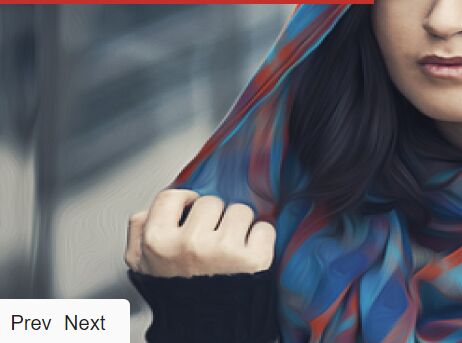
A responsive jQuery carousel slideshow plugin which has the ability to fade automatically through a set of HTML elements with progress bar and navigation support.
How to use it:
1. Load the required CSS my-slider.css to style the plugin.
<link href="my-slider.css" rel="stylesheet">
2. The plugin allows you to embed any html content into the carousel. The html structure should be like this:
<div class="slider"> <div>Slide 1</div> <img src="2.jpg"> <div>Slide 3</div> <div>Slide 4</div> <div>Slide 5</div> </div>
3. Place both jQuery library and the JavaScript file my-slider.js at the bottom of the webpage.
<script src="//code.jquery.com/jquery-3.2.0.min.js"></script> <script src="dist/js/my-slider.js"></script>
4. General configs of the plugin.
$('.slider').slider({
// autoplay
'autoPlay': true,
// shows navigation controls
'controls': true,
// shows progress bar
'topBar': true,
// autoplay interval
'interval': '4000',
// custom template
'prevControlTemplate': '<a class="slider-control" id="slider-prev" href="javascript:void(0)"><span>Prev</span></a>',
'nextControlTemplate': '<a class="slider-control" id="slider-next" href="javascript:void(0)"><span>Next</span></a>',
'topBarTemplate': '<div id="slider-top-bar" role="bar"><span></span></div>'
});
This awesome jQuery plugin is developed by lffg. For more Advanced Usages, please check the demo page or visit the official website.











