Responsive jQuery Content Carousel/Slideshow Plugin - Ribbon Carousel
| File Size: | 1.08 MB |
|---|---|
| Views Total: | 3703 |
| Last Update: | |
| Publish Date: | |
| Official Website: | Go to website |
| License: | MIT |
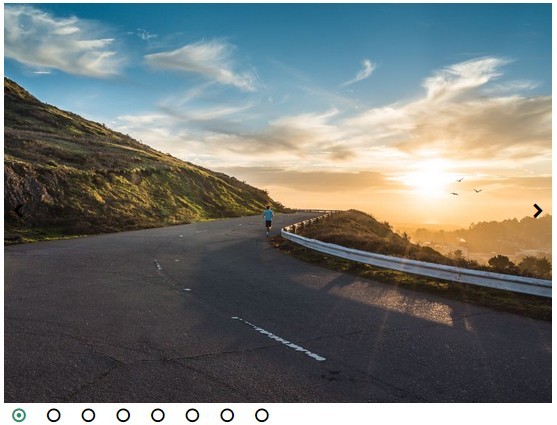
Ribbon Carousel is an easy and small jQuery slideshow plugin for create a responsive, mobile-first, automatic content carousel that allows to loop infinitely over items when clicking next or previous arrows.
How to use it:
1. Load the jQuery library together with the ribboncarousel.jqueryplugin.js and ribboncarousel.css in your webpage.
<link rel="stylesheet" href="path/to/ribboncarousel.css"> <script src="//code.jquery.com/jquery-2.1.3.min.js"></script> <script src="path/to/ribboncarousel.jqueryplugin.js"></script>
2. Load the Font Awesome 4 for carousel control icons.
<link rel="stylesheet" href="//maxcdn.bootstrapcdn.com/font-awesome/4.3.0/css/font-awesome.min.css">
3. Insert your Html content into the carousel/slideshow like this:
<div class="ribbon-carousel">
<ul>
<li>
<a href="">
<figure> <img src="1.jpg" alt="Alt 1" > </figure>
</a>
</li>
<li>
<a href="">
<figure> <img src="2.jpg" alt="Alt 2" > </figure>
</a>
</li>
<li>
<a href="">
<figure> <img src="3.jpg" alt="Alt 3" />
<figcaption class="right">
<p>Description</p>
</figcaption>
</figure>
</a>
</li>
...
</ul>
</div>
4. Initialize the carousel.
$('.ribbon-carousel').ribbonCarousel();
5. Available options.
// Window width in pixels at which point to mobile display mobileBreak:767, // Enable autoplay autoPlay:false, // Seconds between slides if auto-play is turned on autoPlayInterval:5000, // Number of times that auto-play runs before pausing. // Auto-play will play indefinitely if set to 0. maxAutoPlayIntervals:0, containerWidthPortion:1, // Update window hash so that specific slides can be bookmarkable. useAnchors:false, // Window hash prefix used if useAnchors is true. pageAnchorPrefix:'slide', // The css class to add to the container themeClass:'ribbon-carousel-theme-default', // Aspect ratio used, based on width of slide container, to establish the height of the slides. // If left null, it will calculate the average aspect ratio of all the slides and use that. aspectRatio:null
Change logs:
v1.2.2 (2015-12-23)
- remove compass reset
2015-12-10
- fix to dynamic buffer logic on resizing
2015-11-03
- JS update.
2015-10-07
- refactor for better rendering
2015-08-02
- add draggability to ribbon carousel
- update controls
2015-04-13
- support async loading
This awesome jQuery plugin is developed by ninapavlich. For more Advanced Usages, please check the demo page or visit the official website.











