Responsive Image Carousel With Mouse Interactions
| File Size: | 3.47 KB |
|---|---|
| Views Total: | 4440 |
| Last Update: | |
| Publish Date: | |
| Official Website: | Go to website |
| License: | MIT |
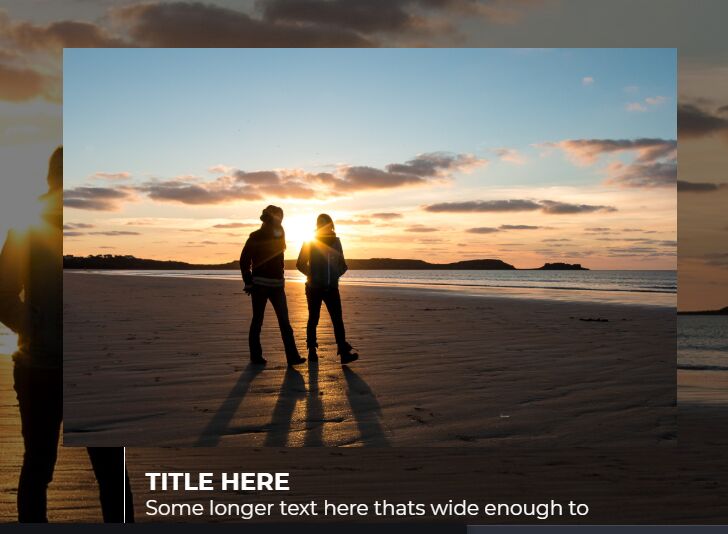
A fully responsive image carousel where the users are allowed to switch between background images and scroll through thumbnails with mouse interactions.
How to use it:
1. Add thumbnail and background images to the carousel.
<div id="wrap">
<a href="#" class="hb">
<div class="c">
<img src="https://source.unsplash.com/OEMsLzuWKQc/2000x1300" alt=""/>
<div class="txt">
<h1>Image 1</h1>
<p>Image Descript Here</p>
</div>
</div>
</a>
<div class="fullBg">
<img src="https://source.unsplash.com/OEMsLzuWKQc/2000x1300" alt=""/>
</div>
<a href="#" class="hb">
<div class="c">
<img src="https://source.unsplash.com/SqAcgMAWIaM/2000x1300" alt=""/>
<div class="txt">
<h1>Image 2</h1>
<p>Image Descript Here</p>
</div>
</div>
</a>
<div class="fullBg">
<img src="https://source.unsplash.com/SqAcgMAWIaM/2000x1300" alt=""/>
</div>
<a href="#" class="hb">
<div class="c">
<img src="https://source.unsplash.com/n4fqnNWqAe0/2000x1300" alt=""/>
<div class="txt">
<h1>Image 3</h1>
<p>Image Descript Here</p>
</div>
</div>
</a>
<div class="fullBg">
<img src="https://source.unsplash.com/n4fqnNWqAe0/2000x1300" alt=""/>
</div>
<a href="#" class="hb">
<div class="c">
<img src="https://source.unsplash.com/QJZCtkeuwSo/2000x1300" alt=""/>
<div class="txt">
<h1>Image 4</h1>
<p>Image Descript Here</p>
</div>
</div>
</a>
<div class="fullBg">
<img src="https://source.unsplash.com/QJZCtkeuwSo/2000x1300" alt=""/>
</div>
</div>
2. Make the carousel fullscreen.
body,html{
overflow:hidden;
height:100%;
font-size:16px;
background:#000;
color:#fff;
}
#wrap{
position:absolute;
left:0; top:0;
width:150%;
height:100%;
display:flex;
align-items:stretch;
margin:0 25%;
}
3. The core CSS and CSS rules for the carousel.
.hb {
position:relative;
width:25%;
z-index:1;
display:flex;
align-items:center;
z-index:2;
trasnform:scale(.97);
}
.c {
position:relative;
display:block;
max-width:90%;
}
.c img {
position:relative;
display:block;
width:100%;
height:auto;
z-index:2;
}
.txt {
position:absolute;
top:100%; left:10%;
width:80%;
opacity:0;
padding:1em 0 0 1em;
border-left:1px solid;
z-index:1;
transform:scaleY(1) translateY(-50px);
transition:transform .2s, opacity .5s;
}
h1 {
font-size:1.2em;
font-weight:700;
text-transform:uppercase;
}
.hb:hover .txt {
opacity:1;
transform:scaleY(1) translateY(0);
}
.fullBg {
position:fixed;top:0;left:0;width:100%;height:100%;
opacity:0;
transition:transform .5s, opacity .5s;
transform:scale(1);
z-index:1;
}
.fullBg img {
width:100%;height:100%;
object-fit:cover;object-position:center;
opacity:.5;
}
.hb:hover + .fullBg {
opacity:1;
transform:scale(1.02);
}
4. Place the latest version of jQuery JavaScript library at the end of the document.
<script src="https://code.jquery.com/jquery-3.3.1.min.js" integrity="sha384-tsQFqpEReu7ZLhBV2VZlAu7zcOV+rXbYlF2cqB8txI/8aZajjp4Bqd+V6D5IgvKT" crossorigin="anonymous"></script>
5. The main Javascript (jQuery Script) to activate the carousel.
$(document).ready(function(){
var docWidth = $('body').width(),
$wrap = $('#wrap'),
$images = $('#wrap .hb'),
slidesWidth = $wrap.width();
$(window).on('resize', function(){
docWidth = $('body').width();
slidesWidth = $wrap.width();
})
$(document).mousemove(function(e) {
var mouseX = e.pageX,
offset = mouseX / docWidth * slidesWidth - mouseX / 2;
$images.css({
'-webkit-transform': 'translate3d(' + -offset + 'px,0,0)',
'transform': 'translate3d(' + -offset + 'px,0,0)'
});
});
})
This awesome jQuery plugin is developed by web-tiki. For more Advanced Usages, please check the demo page or visit the official website.











