Customizable Floating Social Share Bar With jQuery - social-share-bar.js
| File Size: | 143 KB |
|---|---|
| Views Total: | 5163 |
| Last Update: | |
| Publish Date: | |
| Official Website: | Go to website |
| License: | MIT |
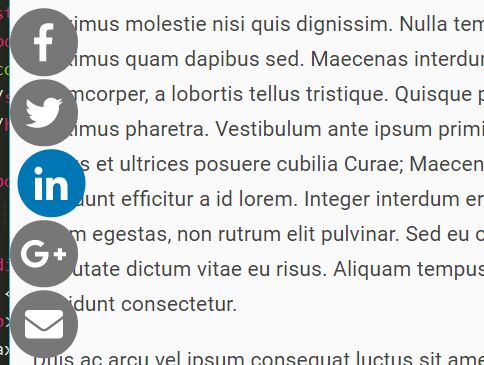
An easy yet customizable jQuery based floating social share bar positioned at the left or right of the page to maximize your social media visibility. The social share bar will automatically move to the bottom of the screen on mobile devices.
Supported social networking services:
- Google+
- Tumblr
- StumbleUpon
- Digg
More features:
- Custom width/height of social share popup.
- Custom page title, description, and URL to share.
- Subtle animation on hover.
- Circular and square social icons.
How to use it:
1. Include the necessary Font Awesome for social icons.
<script src="https://use.fontawesome.com/releases/v5.0.6/js/all.js"></script>
2. Include jQuery library and the jQuery social-share-bar.js plugin's files on the page.
<link href="css/jquery-social-share-bar.css" rel="stylesheet">
<script src="https://code.jquery.com/jquery-1.12.4.min.js"
integrity="sha384-nvAa0+6Qg9clwYCGGPpDQLVpLNn0fRaROjHqs13t4Ggj3Ez50XnGQqc/r8MhnRDZ"
crossorigin="anonymous">
</script>
<script src="js/jquery-social-share-bar.js"></script>
3. Create an empty container to place the floating social bar.
<div id="share-bar"></div>
4. Call the function on the DIV container and done.
$('#share-bar').share();
5. Customize the floating social share bar.
$('#share-bar').share({
// page title
pageTitle: '',
// page url
pageUrl: window.location.href,
// page description
pageDesc: '',
// or 'right'
position: 'left',
// or 'square'
theme: 'circle',
// enable/disable animation
animate: true,
// popup width
popupWidth: 640,
// popup height
popupHeight: 528,
// an array of social networking services
channels: ['facebook', 'twitter', 'linkedin', 'googleplus', 'email'],
// trigger class
itemTriggerClass: 'js-share'
});
Changelog:
2019-02-15
- CSS updated
2018-02-15
- Increased z-index to avoid bugs on overlapping elements
2018-02-14
- Responsive support: bar moves to bottom of screen on mobile devices
This awesome jQuery plugin is developed by Viima. For more Advanced Usages, please check the demo page or visit the official website.











