Floating/Sticky Social Sharing Widget With jQuery - Social-Share
| File Size: | 5.68 KB |
|---|---|
| Views Total: | 3433 |
| Last Update: | |
| Publish Date: | |
| Official Website: | Go to website |
| License: | MIT |
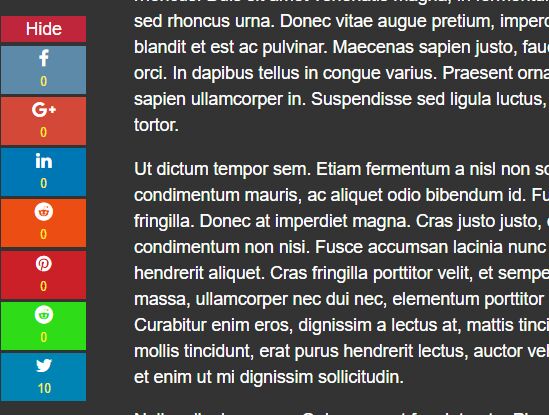
Social-Share is a jQuery plugin used to create a vertical, sticky, collapsible social share widget with counters on the left side of the screen. Currently supports Facebook, Twitter, Google Plus, Reddit, Linkedin, Pinterest and Tumblr.
How to use it:
1. Load the latest version of jQuery library before you load the jQuery Social-Share plugin:
<script src="//code.jquery.com/jquery.min.js"></script> <script src="social_share.js"></script>
2. The plugin requires Font Awesome 4 for the social icons.
<link rel="stylesheet" href="font-awesome.css">
3. Initialize the plugin and specify the social networks you want to use.
data = [ "facebook", "googleplus", "linkedin", "tumblr", "pinterest", "reddit", "twitter" ]; $.social_share(data)
4. Style the social share widget with your own CSS styles.
.social-container a { color: #FFFFFF; }
.social-container {
top: 25%;
position: fixed;
text-align: center;
max-width: 60px;
color: #fff;
}
.social-icon {
width: 77px;
background: #BF263C;
margin: 3px;
}
.count {
height: 20px;
padding: 0px;
font-size: 12px;
color: #FFEB3B;
}
This awesome jQuery plugin is developed by AnjaneyuluBatta505. For more Advanced Usages, please check the demo page or visit the official website.











