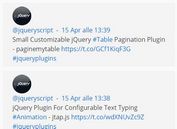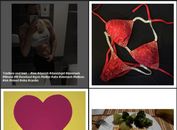Minimal jQuery Plugin For Social Share Buttons - Sharer
| File Size: | 13.7KB |
|---|---|
| Views Total: | 11374 |
| Last Update: | |
| Publish Date: | |
| Official Website: | Go to website |
| License: | MIT |
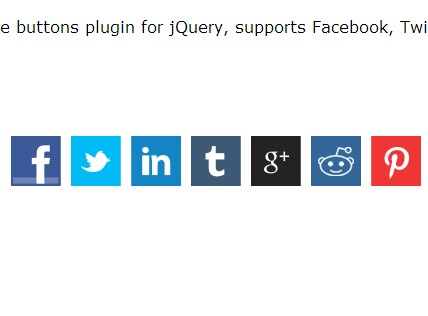
sharer is a super simple jQuery plugin that allows you to create flat social buttons sharing for Facebook, Twitter, LinkedIn, Tumblr, Google plus, Reddit, Pinterest, StumbleUpon and Taringa.
You might also like:
- Simple and Clean Social Share Plugin with jQuery - sharebox
- Minimal jQuery Social Share Widget - Minishare
- Highly Configurable jQuery Social Share Plugin - Sharrre
How to use it:
1. Include required jQuery sharer stylesheet on the page.
<link rel="stylesheet" href="jquery.sharer.css">
2. Create a container for the social widget.
<div class="social-buttons"></div>
3. Include the jQuery javascript library and jQuery sharer plugin on the page.
<script src="http://code.jquery.com/jquery-1.10.1.min.js"></script> <script src="jquery.sharer.js"></script>
4. Fire the plugin.
<script>
$(".social-buttons").sharer()
</script>
5. Available options.
<script>
$(".social-buttons").sharer({
"networks": ["facebook", "twitter", "linkedin", "tumblr", "googleplus", "reddit", "pinterest", "stumbleupon", "taringa"],
"template": $('<a class="sharer-icon" />'),
"class": "sharer-icon-%network.id%",
"label": "Share on %network.name%",
"title": null, // custom the title of you page.
"description": null, // custom the description of you page.
"url": null // custom the URL of you page.
})
</script>
This awesome jQuery plugin is developed by marcojetson. For more Advanced Usages, please check the demo page or visit the official website.