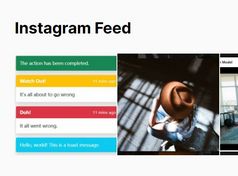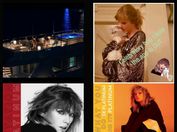jQuery Plugin To Create An Instagram Photo Grid - EveryDayImInstagrammin
| File Size: | 8.26 KB |
|---|---|
| Views Total: | 1770 |
| Last Update: | |
| Publish Date: | |
| Official Website: | Go to website |
| License: | MIT |
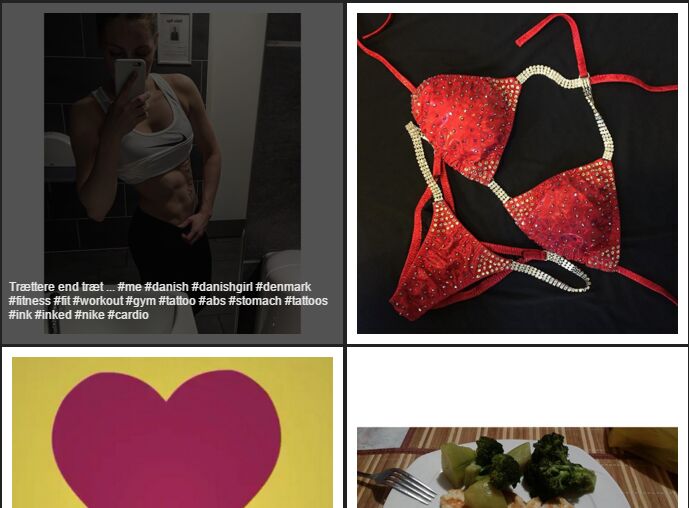
EveryDayImInstagrammin is a super lightweight jQuery plugin for generating a responsive photo grid that fetches and displays the latest Instagram pictures by user or hashtag. Depending the latest Instagram JavaScript API.
Important Note:
This plugin is broken since Instagram has changed its API. You can now use the Feed Instagram Graph API plugin instead.
How to use it:
1. Add jQuery library and the jQuery EveryDayImInstagrammin plugin's script to the webpages.
<script src="//code.jquery.com/jquery-1.11.3.min.js"></script> <script src="everydayiminstagrammin.min.js"></script>
2. Create an empty html unordered list for the Instagram photo grid.
<ul class="instagram"> </ul>
3. Initialize the plugin and insert your own Instagram clientID & accessToken into the JavaScript.
$('.instagram').everydayImInstagrammin({
clientID: 'YOUR CLIENTID',
accessToken: 'YOUR ACCESSTOKEN',
});
4. Style the Instagram photo grid in the CSS
/*----------------------------------------------
--Instagram Grid
----------------------------------------------- */
ul.instagram {
padding: 0 0.1em;
margin: 0;
display: block;
*zoom: 1;
}
ul.instagram li {
display: inline-block;
vertical-align: top;
width: 50%;
padding: .1em;
margin: 0;
z-index: 9;
position: relative;
transition: opacity .6s ease;
overflow: hidden;
}
@media only screen and (min-width: 54em) {
ul.instagram li { width: 25% }
}
ul.instagram li:hover, .hover {
opacity: .9;
z-index: 9;
position: relative;
transition: opacity .6s ease
}
ul.instagram li img {
float: left;
overflow: hidden;
display: table;
}
ul.instagram li a {
color: #FFF;
position: relative;
display: table;
overflow: hidden;
text-decoration: none
}
/*----------------------------------------------
--Instagram Captions
----------------------------------------------- */
.everyday-caption {
background-color: rgba(0,0,0,.65);
top: 0;
position: absolute;
left: 0;
width: 100%;
height: 100%;
z-index: 100;
padding: 0.5em;
font-size: .9em;
-webkit-transitio: background-color 2s ease-out;
-moz-transition: background-color 2s ease-out;
-ms-transition: background-color 2s ease-out;
-o-transition: background-color 2s ease-out;
transition: background-color 2s ease-out;
display: none;
overflow: hidden
}
.everyday-caption p { font-size: .8em }
5. Options and defaults.
$('.instagram').everydayImInstagrammin({
clientID: 'null',
accessToken: 'null',
numberPics: '12',
imgClass: 'everyday-img',
sequenceFadeIn: 'true',
sequenceDuration: '220',
captions: 'false',
captionAlign: 'bottom',
instaType: 'instaUser', // or byHash
hashTag: 'fitness', // hashtag
});
This awesome jQuery plugin is developed by stephenscaff. For more Advanced Usages, please check the demo page or visit the official website.