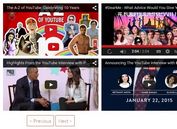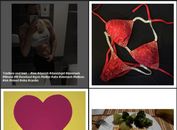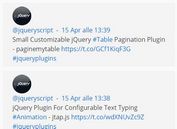jQuery Plugin To Play Vine Videos/Audios In A Loop - vineVideoPlayer
| File Size: | 1.59 KB |
|---|---|
| Views Total: | 1790 |
| Last Update: | |
| Publish Date: | |
| Official Website: | Go to website |
| License: | MIT |

vineVideoPlayer is a jQuery script to create an Vine video player on the webpage to play a list of Vine videos or audios in a loop.
How to use it:
1. Include the jQuery javascript library in the Html page.
<script src="http://ajax.googleapis.com/ajax/libs/jquery/1.11.1/jquery.min.js"></script>
2. Insert an Vine video player into your webpage. Replace the url in the 'src' tag below to replace the starting vid.
<div id="vine-content" class="frame">
<iframe
class="vine-embed"
src="https://vine.co/v/MrZH1BZ3WQw/embed/simple?audio=1"
width="500"
height="500"
frameborder="0"> </iframe>
<script
async
src="http://platform.vine.co/static/scripts/embed.js"
charset="utf-8">
</script>
</div>
3. Create a playlist using javascript object array and enable the plugin.
<script type='text/javascript'>
$(function() {
var videoUrls = [
"https://vine.co/v/MrZH1BZ3WQw/embed", // this is the same as the start vid, for when it loops back around
"https://vine.co/v/MXhPJVr2uvQ/embed",
"https://vine.co/v/MXMwbAaAdxi/embed",
"https://vine.co/v/MXraaKzTjT1/embed",
"https://vine.co/v/MXWrDibZpgd/embed",
"https://vine.co/v/MXgrBdIPnPt/embed",
"https://vine.co/v/Mgl1vxnHimg/embed",
"https://vine.co/v/MXX1b0rDMiX/embed"];
var idx = 1;
var $iframe = $('iframe');
var hangTime = 6000; // this is the loop time (in MS)
setInterval(function() {
var newVid = videoUrls[idx]
$iframe.attr('src', newVid + '/simple'); // for videos
// $iframe.attr('src', newVid + '/simple?audio=1'); for audios
idx += 1;
idx = idx % videoUrls.length;
}, hangTime);
})
</script>
This awesome jQuery plugin is developed by drwrchrds. For more Advanced Usages, please check the demo page or visit the official website.