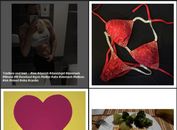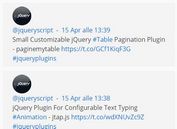jQuery Plugin For Easy Social Buttons Integration - Social
| File Size: | 4.6 KB |
|---|---|
| Views Total: | 1304 |
| Last Update: | |
| Publish Date: | |
| Official Website: | Go to website |
| License: | MIT |
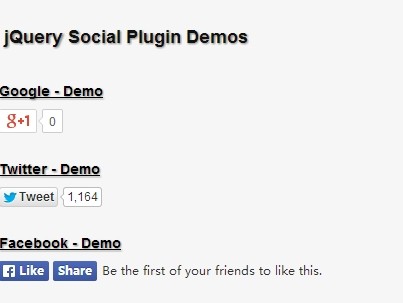
Social is a lightweight jQuery plugin that allows yo to integrate customizable Twitter Tweet, Facebook like, Facebook share and Google +1 buttons with ease.
How to use it:
1. Load the jQuery library and jQuery social plugin at the bottom of the page but before closing body tag.
<script src="http://ajax.googleapis.com/ajax/libs/jquery/1.11.1/jquery.min.js"></script> <script src="jquery.social.js"></script>
2. Create an Html element that will be served as a container.
<div class="plusone"></div>
3. Call the plugin on the container element to add a Google +1 button into it.
$('.plusone').plusone();
4. Available settings for Google +1 button.
- size: Size of the button
- lang: +1 button language
- count: Include counter
- parsetags: Explicit or asynchronous load
- callback: Optional callback function
- href: URL of the page to share
5. Available settings for Tweet button.
- url: URL of the page to share
- via: Screen name of the user to attribute the Tweet to
- text: Default Tweet text
- related: Related accounts
- count: Count box position
- lang: The language for the Tweet Button
- counturl: The URL to which your shared URL resolves to
6. Available settings for Facebook button.
- href: the URL to like. The XFBML version defaults to the current page (auto generated)
- send: pecifies whether to include a Send button with the Like button. This only works with the XFBML version
- layout: there are three options: standard, button_count, box_count
- show_faces: specifies whether to display profile photos below the button (standard layout only)
- width: the width of the Like button
- action: the verb to display on the button. Options: 'like', 'recommend'
- font: the font to display in the button. Options: 'arial', 'lucida grande', 'segoe ui', 'tahoma', 'trebuchet ms', 'verdana'
- colorscheme: the color scheme for the like button. Options: 'light', 'dark'
- frame: swap between iframe or XFBML version
- locale: change button language
- appId: your application id
- siteTitle: meta tag title
- siteType: meta tag type
- siteImage: meta tag image
- siteUrl: meta tag url
- siteName: meta tag site name
- siteAdmins: meta tag admins
- width: button width
- height: button height
- border: border width
- transparent: true / false
- css: set css class
This awesome jQuery plugin is developed by microtroll. For more Advanced Usages, please check the demo page or visit the official website.