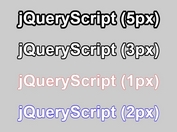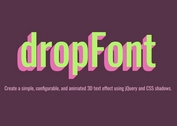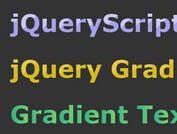Creating Gradient and Rainbow Text Effects with jQuery
| File Size: | 1.58 KB |
|---|---|
| Views Total: | 1942 |
| Last Update: | |
| Publish Date: | |
| Official Website: | Go to website |
| License: | MIT |
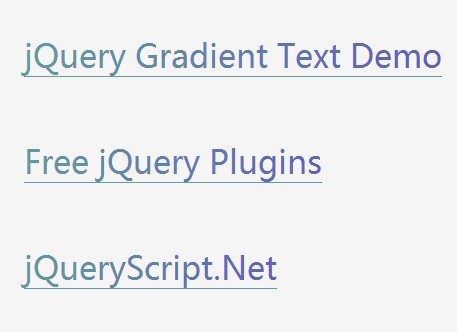
A small jQuery script used to create gradient and rainbow text effect from user-supplied colors specified in the Javascript. It is great for creating cool titles or headlines for your design project. No any CSS or Image needed.
See Also:
How to use it:
1. Wrap your title text in a container element.
<span class="title"> jQueryScript.Net </span>
2. Include the latest version of jQuery javascript library at the end of the document.
<script src="//ajax.googleapis.com/ajax/libs/jquery/1.11.1/jquery.min.js"></script>
3. Specify the colors in RGB and enable the gradient text effect via Javascript.
color1 = {
r: 95,
g: 158,
b: 160
}
color2 = {
r: 95,
g: 90,
b: 200
}
$( ".title" ).each( function( index, element ){
var title = $(this),
titleText = $( this ).text(),
titleTextArray = titleText.split(''),
colorDelta;
colorDelta = {
r: (color2.r - color1.r)/titleTextArray.length,
g: (color2.g - color1.g)/titleTextArray.length,
b: (color2.b - color1.b)/titleTextArray.length
}
titleText = "";
for(var i = 0; i < titleTextArray.length; i++ ){
textColor = {
r: Math.round(color1.r + colorDelta.r * i),
g: Math.round(color1.g + colorDelta.g * i),
b: Math.round(color1.b + colorDelta.b * i)
}
titleText += "<span style ='color:rgb(" +
textColor.r + ", " +
textColor.g + ", " +
textColor.b + "" +
");'>" + titleTextArray[i] + "</span>";
}
title.html(titleText);
});
This awesome jQuery plugin is developed by devanh. For more Advanced Usages, please check the demo page or visit the official website.