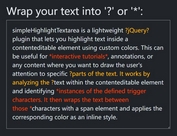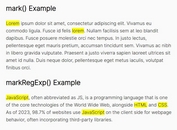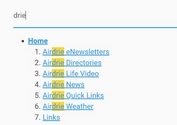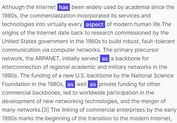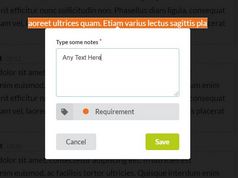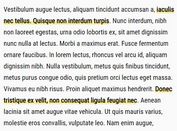Search And Highlight Keywords In Text - jQuery seekAndWrap
| File Size: | 16 KB |
|---|---|
| Views Total: | 2183 |
| Last Update: | |
| Publish Date: | |
| Official Website: | Go to website |
| License: | MIT |
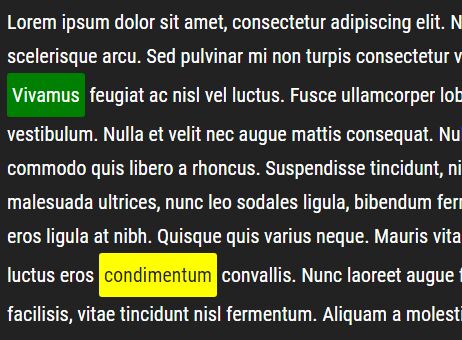
seekAndWrap is a jQuery plugin which searches characters in your text and wrap them in a container element with custom CSS classes and HTML attributes. Useful for highlighting important words within a larger body of text.
How to use it:
1. Link to jQuery JavaScript library and the jQuery seekAndWrap plugin's script.
<script src="//code.jquery.com/jquery.min.js"></script> <script src="seek-and-wrap.js"></script>
2. Initialize the seekAndWrap plugin and specify the character you want to highlight.
<p>Lorem ipsum dolor sit amet, consectetur adipiscing elit. </p>
$("body").seekAndWrap({
"search":"dolor"
});
3. By default the plugin will wrap the word 'dolor' in a DIV element as this:
<p>Lorem ipsum <div class="keyword"></div> dolor sit amet, consectetur adipiscing elit. </p>
4. Override the default wrapping element.
$("body").seekAndWrap({
"tag":"div",
"search":"dolor"
});
5. Override the default CSS class added to the highlighted text.
$("body").seekAndWrap({
"class":"keyword",
"search":"dolor"
});
6. Add custom HTML attributes to the highlighted text.
$("body").seekAndWrap({
attribs" : [
{"title" : "Title"},
...
],
"search":"dolor"
});
7. Determine if is case insensitive.
$("body").seekAndWrap({
"insensitive": true
});
Change log:
2017-10-08
- Add 'insensitive case' parameter
This awesome jQuery plugin is developed by lebleut. For more Advanced Usages, please check the demo page or visit the official website.