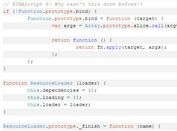Notepad++ Style Syntax Highligting Plugin with jQuery - Code Highlighter
| File Size: | 25 KB |
|---|---|
| Views Total: | 3712 |
| Last Update: | |
| Publish Date: | |
| Official Website: | Go to website |
| License: | MIT |
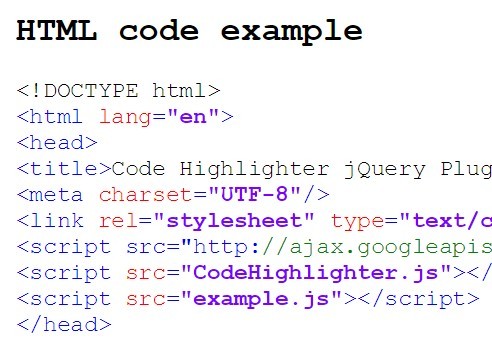
Code Highlighter is a jQuery plugin that offers syntax highlighting of source code (Html, PHP, CSS and JavaScript) in the webpage, as you seen in Notepad++.
How to use it:
1. The Code Highlighter requires jQuery library to be loaded in your webpage.
<script src="//ajax.googleapis.com/ajax/libs/jquery/1.11.2/jquery.min.js"></script>
2. Load the Code Highlighter's JavaScript and CSS in the webpage.
<link href="CodeHighlighter.css" rel="stylesheet"> <script src="CodeHighlighter.js"></script>
3. Wrap your code snippets into a code tag with the corresponding CSS class.
<code class="html"> ... </code> <code class="css"> ... </code> <code class="js"> ... </code> <code class="php"> ... </code>
4. Call the function on the code tags to enable the code highlighter.
$(document).ready(function() {
$('.html').highlightCode('html');
$('.css').highlightCode('css');
$('.js').highlightCode('js');
$('.php').highlightCode('php');
});
This awesome jQuery plugin is developed by LBBO. For more Advanced Usages, please check the demo page or visit the official website.