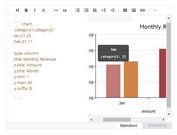Simple jQuery Based Markdown Editor with Live Preview
| File Size: | 17.5 KB |
|---|---|
| Views Total: | 1469 |
| Last Update: | |
| Publish Date: | |
| Official Website: | Go to website |
| License: | MIT |

Yet another jQuery based simple markdown editor that supports instant preview and fullscreen mode.
Dependencies:
- jQuery library.
- jQuery autosize plugin: dynamic textarea resizing
- marked: A full-featured markdown parser and compiler
How to use it:
1. Include the required JS files at the bottom of your web page so the pages load faster.
<script src="http://ajax.googleapis.com/ajax/libs/jquery/1.11.1/jquery.min.js"></script> <script src="src/jquery.autosize.min.js"></script> <script src="src/mdeditor.js"></script> <script src="src/marked.js"></script>
2. Include the jQuery jQuery Markdown Editor plugin's CSS file in your page's head section.
<link rel="stylesheet" href="css/mdeditor.css">
3. Create a textarea for the markdown editor.
<textarea id="editor"> #MarkDownEditor --- ... </textarea>
4. Initialize the plugin.
$("#editor").MDEditor({
parser: marked,
autosize: true // requires jQuery autosize plugin
})
This awesome jQuery plugin is developed by ShinyChang. For more Advanced Usages, please check the demo page or visit the official website.