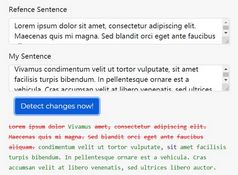Compare User's Input To A Specifed Text String - jFieldCompareString
| File Size: | 54.8 KB |
|---|---|
| Views Total: | 264 |
| Last Update: | |
| Publish Date: | |
| Official Website: | Go to website |
| License: | MIT |
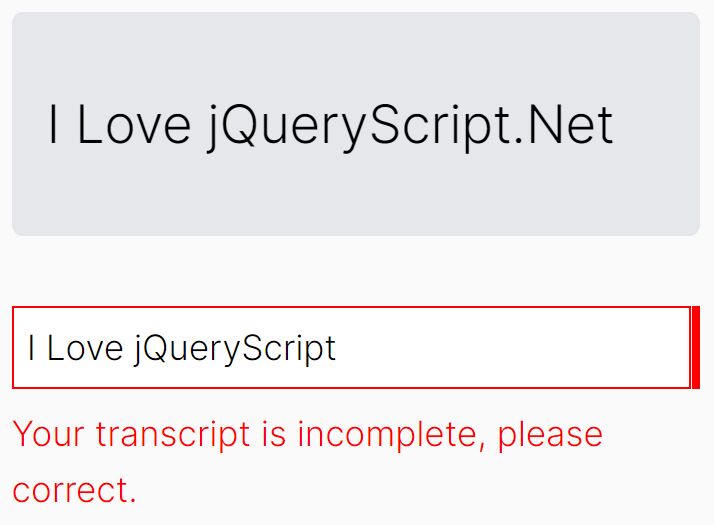
jFieldCompareString is a small and fast jQuery plugin that detects if the value of an input or textarea matches the text string you specify.
Features:
- Custom feedback (error/incomplete/success) messages.
- Allows you to prevent copy-paste and drag'n'drop.
How to use it:
1. Load the jQuery jFieldCompareString plugin's files in the document.
<link rel="stylesheet" href="dist/css/jquery.jFieldCompareString.css" /> <script src="/path/to/cdn/jquery.min.js"></script> <script src="dist/js/jquery.jFieldCompareString.js"></script>
2. Add the reference text to the jfcs-reference container.
<div class="jfcs-wrapper">
<div class="jfcs-reference">
I Love jQueryScript.Net
</div>
</div>
3. Add an input field or textarea element next to the jfcs-reference container.
<div class="jfcs-wrapper">
<div class="jfcs-reference">
I Love jQueryScript.Net
</div>
<div class="jfcs-field">
<input type="text" id="example" />
</div>
</div>
4. Initialize the plugin on the text field and done.
$(function() {
$('#example').jFieldCompareString();
});
5. Determine whether to prevent copy-paste and drag'n'drop. Default: false.
$(function() {
$('#example').jFieldCompareString({
field_protection: true,
});
});
6. Customize the feedback messages.
$(function() {
$('#example').jFieldCompareString({
msg_notok: 'Your transcript has an error, please correct.',
msg_incomplete: 'Your transcript is incomplete, please correct.',
msg_ok: 'Your transcript is correct.'
});
});
This awesome jQuery plugin is developed by lluz. For more Advanced Usages, please check the demo page or visit the official website.