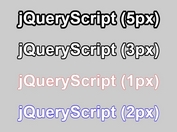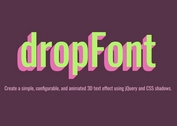Realistic Interactive Text Shadow With jQuery And CSS
| File Size: | 5.93 KB |
|---|---|
| Views Total: | 393 |
| Last Update: | |
| Publish Date: | |
| Official Website: | Go to website |
| License: | MIT |

Use the CSS text-shadow property and a little bit of jQuery to create a realistic and interactive shadow that appears to fall depending on where your mouse pointer is located and create an illusion of a text that is falling behind another.
How to use it:
1. Add your text to the page.
<!-- Shadow Text --> <div class="shadow-text lighter"> jQuery </div> <div class="shadow-text bolder"> jQuery </div> <!-- Foreground Text --> <div class="shadow-text text"></div>
2. The necessary CSS for the text shadow.
.shadow-text {
font-size: 270px;
letter-spacing: 0.2em;
width: 100vw;
position: absolute;
top: 50%;
left: calc(50% + 15px);
transform: translate(-50%, -50%);
display: flex;
align-items: center;
justify-content: center;
}
.shadow-text.lighter {
mix-blend-mode: multiply;
z-index: 2;
color: transparent;
opacity: 0.9;
text-shadow: 0px 0px 10px #1e1e1e;
}
.shadow-text.bolder {
transform: translate(-50%, -50%) scale(1);
filter: blur(10px);
color: #fff;
mix-blend-mode: multiply;
z-index: 1;
color: transparent;
opacity: 0.35;
}
.shadow-text.text {
background-image: url("/path/to/text.png");
background-repeat: no-repeat;
background-position: stretch;
background-size: contain;
z-index: 10;
position: absolute;
top: 50%;
left: 50%;
height: 200px;
width: 864px;
transform: translate(-50%, -50%);
text-shadow: none;
color: #fff;
}
3. Load the required jQuery library at the end of the document.
<script src="/path/to/cdn/jquery.slim.min.js"></script>
4. The main jQuery script to detect mousemove events and apply the shadow to the text based on the cursor position.
$(function () {
let $shadow = $(".text");
let $shadowLighter = $(".lighter");
let $shadowBolder = $(".bolder");
//let shadowMax = $(window).innerHeight();
let shadowMax = 450;
let shadowMin = shadowMax * -1;
let shadowMidPoints = [
$shadow.offset().left + $shadow.width() / 2,
$shadow.offset().top + $shadow.height() / 2
];
let shadowSteps = 20;
var shadowBlur = 10;
$(document).on("mousemove", (e) => {
let shadowX = Math.min(
shadowMax,
Math.max(shadowMin, shadowMidPoints[0] - e.pageX)
);
let shadowY = Math.min(
shadowMax,
Math.max(shadowMin, shadowMidPoints[1] - e.pageY)
);
var shadowValue;
var shadowValueBolder;
var shadowOpacity;
var shadowOpacityBolder;
for (var i = 0; i < shadowSteps; i++) {
var newOffsetX = Math.floor(((shadowX / 2) * i) / 50);
var newOffsetY = Math.floor(((shadowY / 2) * i) / 50);
shadowOpacity = 1 - shadowSteps * i * 0.002;
shadowOpacityBolder = 1 - shadowSteps * i * 0.005;
shadowBlur = i * 1.5;
if (shadowValue === undefined) {
shadowValue = "0px 0px " + 10 + "px rgba(20, 17, 15, 0.3)";
shadowValueBolder = "0px 0px " + 10 + "px rgba(20, 17, 15, 1)";
} else {
shadowValue +=
", " +
newOffsetX * 2 +
"px " +
newOffsetY * 2 +
"px " +
shadowBlur * 1.25 +
"px rgba(20, 17, 15, " +
shadowOpacity / 5 +
")";
shadowValueBolder +=
", " +
newOffsetX * 0.25 +
"px " +
newOffsetY * 0.25 +
"px " +
shadowBlur * 1.5 +
"px rgba(20, 17, 15, " +
shadowOpacityBolder / 5 +
")";
}
}
$shadowLighter.css("text-shadow", shadowValue);
$shadowBolder.css("text-shadow", shadowValueBolder);
});
});
This awesome jQuery plugin is developed by shadeydave. For more Advanced Usages, please check the demo page or visit the official website.