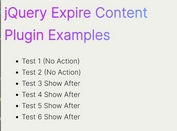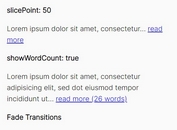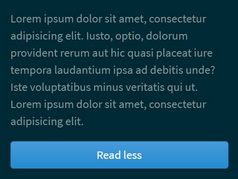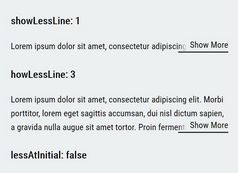Hide/Reveal Long Text On Demand - jQuery MoreContent
| File Size: | 34.7 KB |
|---|---|
| Views Total: | 4284 |
| Last Update: | |
| Publish Date: | |
| Official Website: | Go to website |
| License: | MIT |
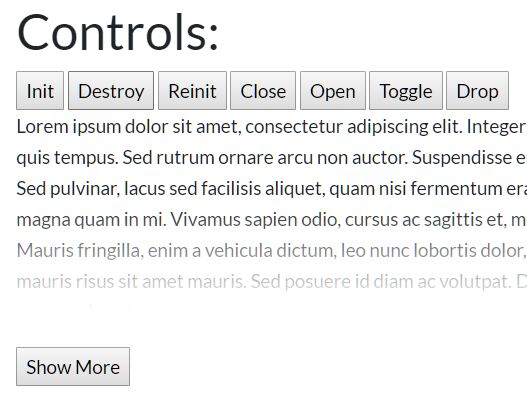
The MoreContent jQuery plugin automatically cuts off long text content within a container and reveals/hides them with a smooth toggle animation when needed.
Features:
- Hides long content when exceeding the max height.
- Fully responsive and works perfectly on window resize.
- Custom Read More and Read Less buttons.
- Custom trigger event. Default: 'Click'.
- Shadow effect on exceeded content.
- Custom easing functions.
- Useful API methods.
How to use it:
1. Insert both jQuery JavaScript library and the MoreContent plugin into the document.
<script src="/path/to/jquery.min.js"></script> <script src="/path/to/jquery.morecontent.js"></script>
2. Call the function on the text container and done. By default the plugin will automatically hide exceeded text when the container is higher than 175px.
<div class="example"> Long Text Here </div>
$('.example').moreContent();
3. Set the maximum height to trigger the Hide behavior. Default: '175'.
$('.example').moreContent({
height: 200
});
4. Customize the trigger event to toggle the full content. Default: 'Click'.
$('.example').moreContent({
event: 'mouseover'
});
5. Apply a shadow effect to the exceeded content. Default: 'false'.
$('.example').moreContent({
shadow: true
});
6. Apply an easing effect to the toggle animation. You might need a 3rd easing library for extra easing functions. E.g. jQuery UI and jQuery easing plugin.
$('.example').moreContent({
easing: 'easeOutBounce'
});
7. Customize the text for the read more and read less buttons.
$('.example').moreContent({
textClose: 'Show More',
textOpen: 'Close'
});
8. More configuration options.
$('.example').moreContent({
useCss: true,
speed: 250,
tpl: {
content: '<div class="mrc-content"></div>',
contentWrap: '<div class="mrc-content-wrap"></div>',
btn: '<button class="mrc-btn" type="button"></button>',
btnWrap: '<div class="mrc-btn-wrap"></div>',
controls: '<div class="mrc-controls"></div>',
shadow: '<div class="mrc-shadow"></div>',
}
});
9. API methods available.
// re-init the instance
$('.example').moreContent('reinit');
// hide the content
$('.example').moreContent('close');
// reveal the content
$('.example').moreContent('Open');
// toggle the content
$('.example').moreContent('toggle');
// show some content
$('.example').moreContent('drop');
// destroy the plugin
$('.example').moreContent('destroy');
10. Event handlers.
instance.on('beforeInitSwitch.mrc', function(e, inst, sets) {
// console.log( 'change', inst.mode, inst.status );
// inst.layout.drop = $('<button type="button">Показать больше</button>')
// .on('click', function() {
// inst.layout.self.moreContent('drop', 15, '%');
// }).appendTo(inst.layout.controls).hide();
// inst.layout.progress = $('<div></div>')
// .insertBefore(inst.layout.content);
});
instance.on('change.mrc', function(e, inst, sets) {
// console.log( 'change', inst.mode, inst.status );
// if( inst.layout.drop ) {
// if( !inst.mode || inst.status ) {
// inst.layout.drop.fadeOut(sets.speed);
// } else {
// inst.layout.drop.fadeIn(sets.speed);
// }
// }
// if( inst.layout.progress ) {
// inst.layout.progress.text(Math.ceil(inst.curHeight/(inst.fullHeight/100)) + '%');
// }
// inst.manually = true;
// content.animate({
// height: height
// }, 1500, function() {
// inst.afterChange('open');
// });
});
instance.on('beforeOpen.mrc', function(e, inst, sets, content, height) {
// console.log( 'beforeOpen', height );
// inst.manually = true;
// content.animate({
// height: height
// }, 1000, 'easeOutBounce', function() {
// inst.afterChange('open');
// });
});
instance.on('beforeClose.mrc', function(e, inst, sets, content, height) {
// console.log( 'beforeClose', height );
// inst.manually = true;
// content.animate({
// // opacity: 1,
// height: height
// }, 1000, 'easeOutBounce', function() {
// inst.afterChange('close');
// });
});
instance.on('beforeDrop.mrc', function(e, inst, sets, content, height) {
// console.log( inst.layout.btn.addClass('animated shake') );
// console.log( 'beforeDrop', height );
// inst.manually = true;
// content.animate({
// // opacity: 1,
// height: height
// }, 1000, 'easeOutBounce', function() {
// inst.afterChange('drop');
// });
});
instance.on('afterDrop.mrc', function(e, inst, sets, content) {});
instance.on('afterOpen.mrc', function(e, inst, sets, content) {});
instance.on('afterOpen.mrc', function(e, inst, sets, content) {});
This awesome jQuery plugin is developed by WahaWaher. For more Advanced Usages, please check the demo page or visit the official website.