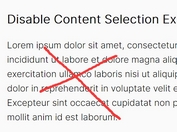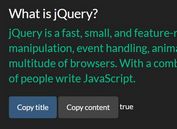iOS Style Text Selection Plugin with jQuery
| File Size: | 3.28 KB |
|---|---|
| Views Total: | 2668 |
| Last Update: | |
| Publish Date: | |
| Official Website: | Go to website |
| License: | MIT |
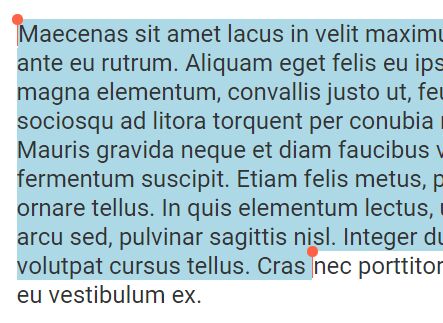
iOS style text selection with custom handles built using jQuery, jQuery Lettering.js plugin and plain HTML & CSS.
How to use it:
1. Include the necessary jQuery JavaScript library on your webpage.
<script src="//code.jquery.com/jquery-2.2.0.min.js"></script>
2. The core JavaScript function.
(function($) {
$.fn.selectBars = function(affectedText, targetText, selectionChangeEventHandler) {
var isDragging = false;
var draggingHandle = null;
$(affectedText + ":contains('" + targetText + "')").html(function(_, html) {
return html.replace(targetText, '<span class="sel-handle sel-s"></span><span class="sel-mid">' + targetText + '</span><span class="sel-handle sel-e"></span>');
});
$(affectedText).attr('data-selected', targetText);
selectionChangeEventHandler.call(this);
$(affectedText).lettering('letters');
//start dragging
$(affectedText).on('mousedown', '.sel-handle', function() {
draggingHandle = $(this);
isDragging = true;
});
//end the dragging
$(document).mouseup(function() {
isDragging = false;
});
//detect range change
$('.char').mouseover(function() {
//check to ensure order and dragging
if (isDragging && !(draggingHandle.attr('class') == $('.sel-e').attr('class') && $(this).nextAll('.sel-s').length !== 0) && !(draggingHandle.attr('class') == $('.sel-s').attr('class') && $(this).prevAll('.sel-e').length !== 0)) {
draggingHandle.remove();
$(this).before(draggingHandle);
$('.sel-mid').contents().unwrap();
$('.sel-s').each(function() {
$(affectedText).attr('data-selected', $(this).nextUntil(".sel-e").text());
selectionChangeEventHandler.call(this);
$(this).nextUntil(".sel-e").wrapAll('<span class="sel-mid" />');
});
//text selection magic =)
$(affectedText).append('<input style="display: hidden"/>');
$('input').focus();
$(affectedText + ' input').remove();
}
});
};
}(jQuery));
3. The custom build of jQuery Lettering.js plugin.
(function(e) {
var i = e.fn.lettering = function(d, f) {
var b = e.extend({}, m, j[d] || d || j.letters, f);
return this.each(function() {
b.prep && b.prep(this);
k.call(this, b);
if (b.num) {
e(this).find(b.tag + '.' + b.cl.replace(/\s/g, '.')).addClass(function(a) {
return b.cl + (a + 1)
})
}
})
},
k = function(a) {
var d = this,
f = d.nodeType,
b = a.split ? e(d).text().split(a.split) : f == 3 ? d.nodeValue.split('') : f == 1 ? d.childNodes : [],
g, h = [],
l = b.length;
while (l--) {
var c = b[l];
if (c) {
if (typeof c == 'string') {
g = '';
if (a.addAttr) {
c = a.matAttr ? a.mapAttr.call(c) : c;
g = ' data-cont="' + (c == '"' ? '"' : c) + '"'
}
h.push('<span class="' + a.cl + '"' + g + '>' + c + '</span>' + (a.after || ''))
} else {
k.call(c, a)
}
}
}
h.length && e(d)[a.split ? 'html' : 'replaceWith'](h.reverse().join(''))
},
j = i.presets = {
letters: {},
kern: {
addAttr: !0,
num: !1
},
words: {
split: /\s+/,
cl: 'word',
after: ' '
},
lines: {
cl: 'line',
prep: function(a) {
this.split = '|' + (new Date()).getTime() + '|';
e(a).find('br').replaceWith(this.split)
}
}
},
m = i.defaults = {
tag: 'span',
cl: 'char',
num: !0
}
})(jQuery);
4. Call the function on the text wrapper and set the selected text.
// selectBars(affectedText, targetText, selectionChangeEventHandler)
$(".text-wrapper").selectBars('.text-wrapper', 'ipsum', function(){
// do something
});
5. Customize the handles with your own CSS styles.
.sel-mid { background-color: lightblue; }
.sel-handle {
cursor: ew-resize;
color: tomato;
width: 1px;
display: inline-block;
overflow: visible;
background-color: tomato;
height: 18px;
vertical-align: top;
position: relative;
}
.sel-handle:before {
content: '';
display: block;
background-color: tomato;
width: 7px;
height: 7px;
position: absolute;
left: -3px;
top: -3px;
border-radius: 100%;
}
This awesome jQuery plugin is developed by mattsich. For more Advanced Usages, please check the demo page or visit the official website.