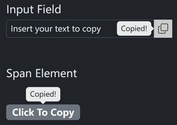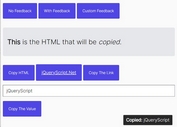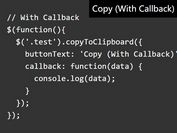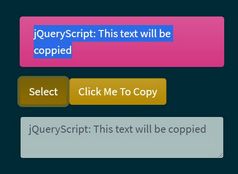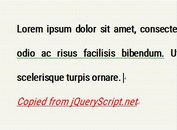Prevent Content Theft By Disabling Text Selection
| File Size: | 6.08 KB |
|---|---|
| Views Total: | 414 |
| Last Update: | |
| Publish Date: | |
| Official Website: | Go to website |
| License: | MIT |
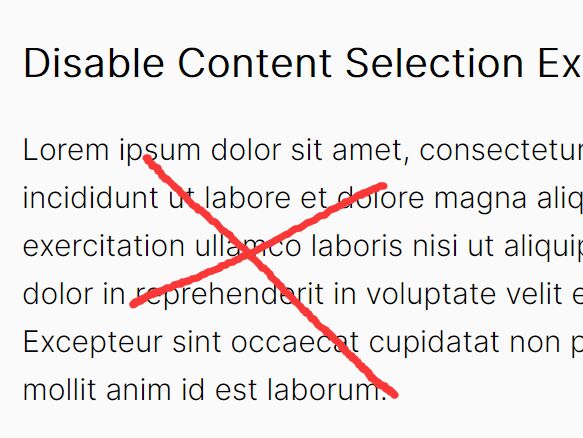
This is a cross-browser jQuery content copy protection solution that prevents content theft from your website by using HTML unSelectable attribute, CSS user-select property, and JavaScript selectstart event.
See Also:
- jQuery Plugin To Disable Copy/Paste In Web Pages - PastePreventer
- Disable Right Click On The Webpage With Alert
- 7 Best Free Content Protection Plugins To Protect Your WordPress Content
How to use it:
1. The main function that disables content selection. Copy and paste the following JS snippets after jQuery.
<script src="/path/to/cdn/jquery.slim.min.js"></script>
(function($){
$.fn.disableSelection = function() {
return this
.attr('unselectable', 'on')
.css('user-select', 'none')
.on('selectstart', false);
};
})(jQuery);
2. Disable text selection on the entire page.
$(function(){
$('body').disableSelection();
});
3. Or on a specific container.
$(function(){
$(''.container').disableSelection();
});
This awesome jQuery plugin is developed by habeebuddinhuzaifa. For more Advanced Usages, please check the demo page or visit the official website.