jQuery Plugin To Display Daily Predefined Messages - Daily Messages
| File Size: | 8.75 KB |
|---|---|
| Views Total: | 740 |
| Last Update: | |
| Publish Date: | |
| Official Website: | Go to website |
| License: | MIT |
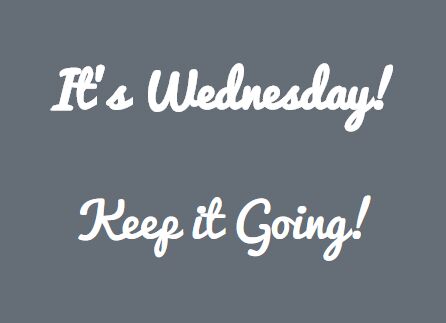
Daily Messages is a jQuery plugin that automatically displays a daily predefined message based on the day of the week.
How to use it:
1. Put the jQuery daily messages plugin after jQuery JavaScript library like this:
<script src="//code.jquery.com/jquery.min.js"></script> <script src="src/dailyMessages.js"></script>
2. Create a container element where you want to place the messages.
<div class="daily-message"></div>
3. Call the function and define the different messages for each day of the week.
$('.daily-message').dailyMessages({
monday: "Get Motivated",
tuesday: "Get Down to Business",
wednesday: "Keep it Going",
thursday: "Reflect on All You've Done",
friday: "Conquer Your Fears",
saturday: "Prep for Success",
sunday: "Prep for Success"
});
4. Callback functions.
$('.daily-message').dailyMessages({
success: function() {
console.log('It worked!');
},
error: function(message) {
console.log(message);
$(this).remove();
}
});
This awesome jQuery plugin is developed by michael-lynch. For more Advanced Usages, please check the demo page or visit the official website.





