jQuery Plugin To Improve Text Reading Speed - Fast Reader
| File Size: | 22.1 KB |
|---|---|
| Views Total: | 655 |
| Last Update: | |
| Publish Date: | |
| Official Website: | Go to website |
| License: | MIT |
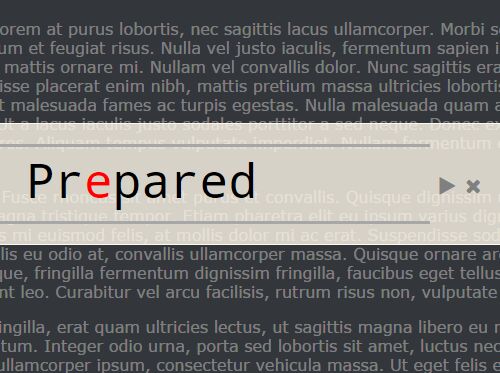
Fast Reader is a funny jQuery plugin used to improve the reading speed of your web content by showing the words one by one in a reader overlay.
Basic usage:
1. Put jQuery library and the jQuery fast reader plugin into your html page.
<script src="//code.jquery.com/jquery-1.11.3.min.js"></script> <script src="jquery.fast-reader.js"></script>
2. Include the Font Awesome for the reader icons.
<link href="font-awesome.min.css" rel="stylesheet">
3. Call the function on the target text wrapper to active the plugin.
$("#text").fastreader();
4. The default CSS styles for the reader overlay.
div#fast-reader-overlay {
position: fixed;
top: 0;
left: 0;
right: 0;
bottom: 0;
background: rgba(0,0,0,0.5);
display: none;
}
#fast-reader {
height: 120px;
background: rgba(255,249,235,0.8);
position: absolute;
top: 0;
bottom: 0;
left: 0;
right: 0;
border: 1px solid rgb(255,249,235);
border-left: none;
border-right: none;
text-align: center;
font-family: 'Droid Sans Mono', sans-serif;
font-size: 48px;
line-height: 110px;
margin: auto;
}
#fast-reader-text {
border: 3px solid #A8A7A7;
border-left: none;
border-right: none;
padding-bottom: 10px;
}
#fast-reader-text .fast-reader-pivot { color: red; }
#fast-reader-text .invisible { visibility: hidden; }
#fast-reader-buttons {
font-size: 20px;
display: inline-block;
vertical-align: middle;
}
#fast-reader-buttons a {
margin-left: 10px;
color: gray;
}
5. Default plugin options.
$("#text").fastreader({
// text color
color: "black",
// auto play
autoplay: false,
// ready text
readyText: "Prepared",
// reading speed
wpm: 300
});
Change log:
2015-12-25
- New release.
This awesome jQuery plugin is developed by frikinside. For more Advanced Usages, please check the demo page or visit the official website.






