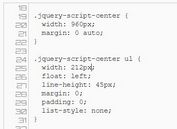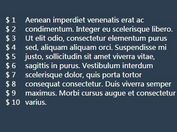jQuery Plugin For Adding Line Numbers To Any DOM Elements - lineLine
| File Size: | 3.81 KB |
|---|---|
| Views Total: | 962 |
| Last Update: | |
| Publish Date: | |
| Official Website: | Go to website |
| License: | MIT |
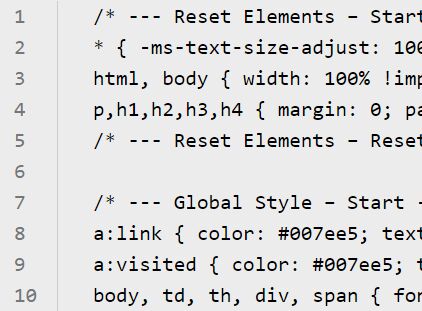
lineLine is a lightweight jQuery plugin which has the ability to add easy-to-customize line numbers to any DOM elements like textarea, code, pre, etc.
See also:
How to use it:
1. Include jQuery JavaScript library and the jQuery lineLine plugin at the bottom of your webpage.
<script src="//code.jquery.com/jquery-1.11.3.min.js"></script> <script src="jquery.lineline.js"></script>
2. Call the function on desired element and done.
$('textarea,pre,code').lineLine();
3. Style the line numbers whatever you want.
.lineline {
max-height: 300px;
width: 700px;
margin: 50px auto 0;
background: #ececec;
padding: 20px;
overflow: auto;
text-align: left;
}
.lineline-numbers {
width: 20px;
border-right: 1px solid #ccc;
padding-right: 5px;
color: #777;
}
.lineline-lines {
padding-left: 20px;
white-space: pre;
white-space: -moz-pre;
white-space: -pre;
white-space: -o-pre;
word-wrap: break-word;
}
.lineline-code {
font-family: 'Consolas';
font-size: 12px;
line-height: 18px;
width: 100%;
white-space: nowrap;
}
4. Options and defaults.
$('textarea,pre,code').lineLine({
startsFrom: 0,
className: 'lineline'
});
This awesome jQuery plugin is developed by im4aLL. For more Advanced Usages, please check the demo page or visit the official website.