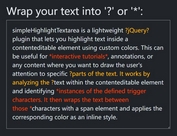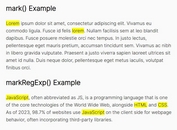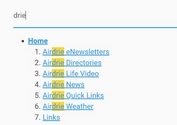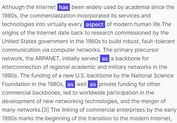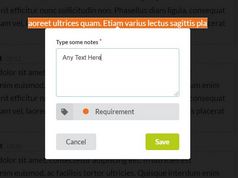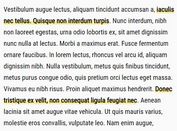Highlight Text Within A Specific Element - Highlighter
| File Size: | 13.4 KB |
|---|---|
| Views Total: | 2253 |
| Last Update: | |
| Publish Date: | |
| Official Website: | Go to website |
| License: | MIT |
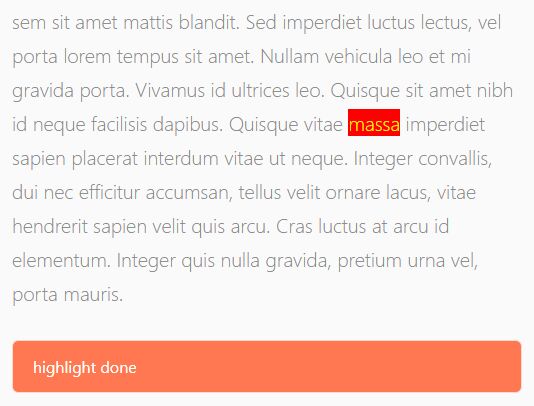
A small and easy-to-use jQuery based text highlighter used to highlight arbitrary text within a specified container.
Useful for highlighting the search keyword within a larger body of text when searching the article on the client side.
More features:
- Custom delay.
- Case sensitive.
- Diacritic sensitive
- Word only mode.
- Full text mode.
How to use it:
1. Insert the minified version of the jQuery highlighter plugin after jQuery.
<script src="https://code.jquery.com/jquery-1.12.4.min.js"
integrity="sha384-nvAa0+6Qg9clwYCGGPpDQLVpLNn0fRaROjHqs13t4Ggj3Ez50XnGQqc/r8MhnRDZ"
crossorigin="anonymous">
</script>
<script src="highlighter.min.js"></script>
2. Call the function on the target text container and specify the text to highlight.
<div class="text"> long text here </div>
$('.text').highlighter({
q: 'text-to-highlight'
})
3. Apply your own CSS styles to the highlighted text.
.highlight {
/* CSS Styles Here */
}
4. Done. Adanced usages:
$('.text').highlighter({
// delay in milliseconds
delay : false,
// easing function
easing: false,
// default class
className : 'highlight',
// default wrapper
element : 'span',
// case sensitive
caseSensitive : false,
// diacritic sensitive
diacriticSensitive : false,
// words only mode
wordsOnly : false,
// full text mode
fullText : false,
// min length
minLength : false
})
This awesome jQuery plugin is developed by miso25. For more Advanced Usages, please check the demo page or visit the official website.