Basic Schedule / Calendar Plugin With jQuery - Weekly Scheduler
| File Size: | 8.73 KB |
|---|---|
| Views Total: | 21940 |
| Last Update: | |
| Publish Date: | |
| Official Website: | Go to website |
| License: | MIT |
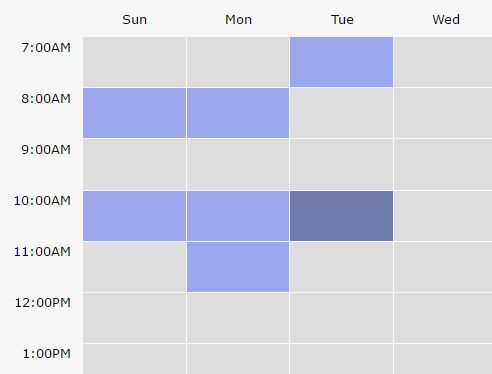
Weekly Scheduler is a tiny and easy-to-use jQuery plugin that helps you render a customizable weekly schedule / calendar with event handlers called after selection and removal.
How to use it:
1. Create a placeholder element for the weekly schedule.
<div id="mySchedule"> </div>
2. Load jQuery library and the Weekly Scheduler plugin's script at the end of your html document.
<script src="//code.jquery.com/jquery.min.js"></script> <script src="jquery.weekly-schedule-plugin.min.js"></script>
3. The JavaScript to render a default weekly schedule inside the DIV container you just created.
$('#mySchedule').weekly_schedule();
4. Config the weekly schedule by pass the following options to the weekly_schedule() function:
$('#mySchedule').weekly_schedule({
// Days displayed
days: ["sun", "mon", "tue", "wed", "thu", "fri", "sat"],
// Hours displyed
hours: "7:00AM-10:00PM",
// Font used in the component
fontFamily: "Montserrat",
// Font colot used in the component
fontColor: "black",
// Font weight used in the component
fontWeight: "100",
// Font size used in the component
fontSize: "0.8em",
// Background color when hovered
hoverColor: "#727bad",
// Background color when selected
selectionColor: "#9aa7ee",
// Background color of headers
headerBackgroundColor: "transparent"
});
5. Callback functions.
$('#mySchedule').weekly_schedule({
// handler called after selection
onSelected: function(){},
// handler called after removal
onRemoved: function(){}
});
6. Events.
$('.schedule').on('selectionmade', function() {
console.log("Selection Made");
}).on('selectionremoved', function() {
console.log("Selection Removed");
});
7. Get the selected hours.
$('#mySchedule').weekly_schedule("getSelectedHour");
This awesome jQuery plugin is developed by shonihei. For more Advanced Usages, please check the demo page or visit the official website.











