Create A Basic Weekly Schedule with Hour Selector Using jQuery
| File Size: | 96.7 KB |
|---|---|
| Views Total: | 47720 |
| Last Update: | |
| Publish Date: | |
| Official Website: | Go to website |
| License: | MIT |
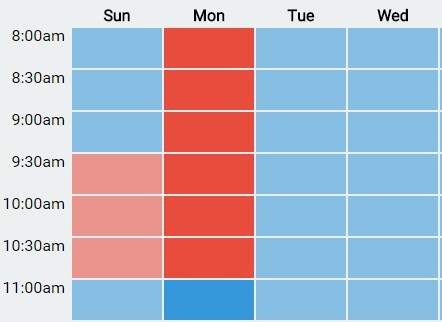
This is a jQuery plugin which provides a simple way to generate a weekly schedule with 7 columns for each day of the week and various rows for each hour of the day. It comes with a custom event that is triggered when a hour selection is made.
Basic usage:
1. Download and include the jQuery Day Schedule Selector plugin after jQuery library.
<script src="//code.jquery.com/jquery-1.11.3.min.js"></script> <script src="src/index.js"></script>
2. Create an Html element that will be served as the container for your weekly schedule.
<div id="weekly-schedule"></div>
3. The JavaScript to generate a basic weekly schedule into the container you just created.
$("#weekly-schedule").dayScheduleSelector({
/*
OPTIONS HERE
*/
});
4. Override the default CSS styles to fit your needs.
.schedule-rows td {
width: 80px;
height: 30px;
margin: 3px;
padding: 5px;
background-color: #3498DB;
cursor: pointer;
}
.schedule-rows td:first-child {
background-color: transparent;
text-align: right;
position: relative;
top: -12px;
}
.schedule-rows td[data-selected],
.schedule-rows td[data-selecting] { background-color: #E74C3C; }
.schedule-rows td[data-disabled] { opacity: 0.55; }
5. Default options.
// Sun - Sat
days : [0, 1, 2, 3, 4, 5, 6],
// HH:mm format
startTime : '08:00',
// HH:mm format
endTime : '20:00',
// minutes
interval : 30,
stringDays : ['Sun', 'Mon', 'Tue', 'Wed', 'Thu', 'Fri', 'Sat'],
// Custom template
template : '<div class="day-schedule-selector">' +
'<table class="schedule-table">' +
'<thead class="schedule-header"></thead>' +
'<tbody class="schedule-rows"></tbody>' +
'</table>' +
'<div>'
6. Serialize data.
$("#weekly-schedule").data('artsy.dayScheduleSelector').deserialize({
'0': [['09:30', '11:00'], ['13:00', '16:30']]
});
Change log:
2015-09-12
- Add specs for stringDays option
This awesome jQuery plugin is developed by artsy. For more Advanced Usages, please check the demo page or visit the official website.











