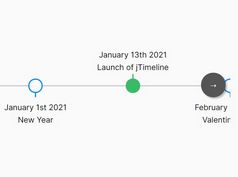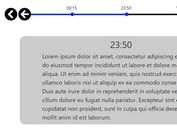jQuery Plugin For Canvas Based Historical Timeline - YEARLINE
| File Size: | 9.9 KB |
|---|---|
| Views Total: | 7351 |
| Last Update: | |
| Publish Date: | |
| Official Website: | Go to website |
| License: | MIT |
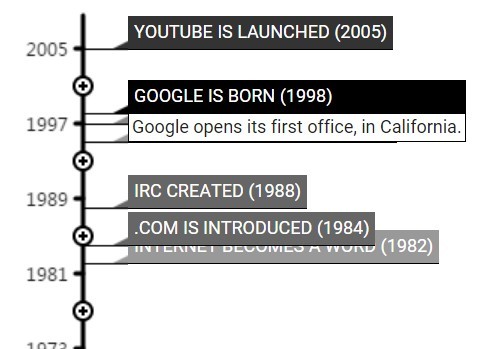
YEARLINE is a jQuery plugin which uses Html5 Canvas element to render a historical timeline from plain text.
How to use it:
1. Include jQuery JavaScript library and the jQuery Yearline plugin at the bottom of your web page.
<script src="//code.jquery.com/jquery-1.11.3.min.js"></script> <script src="yearline.js"></script>
2. Create a DIV element and add your events separated by '***' to the timeline.
<div class="myYearline"> *** 2015 Headline 1 Event text. Importance 5. 5 *** 2010 Headline 2 Event text. Importance 1. 1 *** 2005 Headline 3 Event text. Importance 2. 2 </div>
3. Call the function on the DIV element to generate a historical timeline based on year.
$('.myYearline').yearline({
// options
});
4. Add the primary CSS styles as displayed below to your CSS file.
.timelineEvent { margin-right: 5px; }
.timelineHeading {
border-bottom: 1px solid black;
text-transform: uppercase;
}
.timelineTitle { }
.timelineText {
padding: 2px;
border: 1px solid black;
border-top: none;
}
.timelineHiddenObject { display: none; }
.timelineCat1 {
background-color: #000;
z-index: 99;
}
.timelineCat2 {
z-index: 98;
background-color: #333;
}
.timelineCat3 {
z-index: 97;
background-color: #666;
}
.timelineCat4 {
z-index: 96;
background-color: #888;
}
.timelineCat5 {
z-index: 95;
background-color: #999;
}
.timelineBringToFront { z-index: 100 !important; }
5. Plugin's default options.
// background color backgroundColor: "white", // width/height of the timeline width: 400, height: 300, // google font font: "Roboto", // text color dataText: "#e0e0e0", // padding padding: 4,
This awesome jQuery plugin is developed by klinkaren. For more Advanced Usages, please check the demo page or visit the official website.