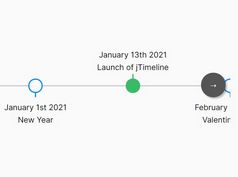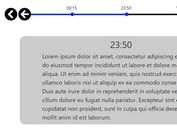Draggable Horizontal Timeline Plugin - jQuery JST Timeline
| File Size: | 8.13 KB |
|---|---|
| Views Total: | 7125 |
| Last Update: | |
| Publish Date: | |
| Official Website: | Go to website |
| License: | MIT |
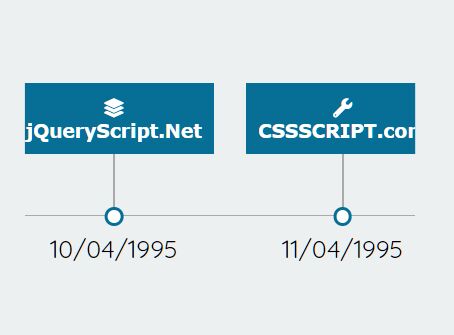
JST Timeline is a small, dynamic, draggable jQuery timeline plugin which arranges events with dates and custom icons in a straight line.
Requirements:
- jQuery
- Moment.js
- An iconic font. E.g. Font Awesome.
How to use it:
1. Load the necessary jQuery and moment.js libraries in the document.
<script src="/path/to/jquery.min.js"></script> <script src="/path/to/moment.min.js"></script>
2. Load an iconic font of your choice in the document.
<link rel="stylesheet" href="https://use.fontawesome.com/releases/v5.8.1/css/all.css" integrity="sha384-50oBUHEmvpQ+1lW4y57PTFmhCaXp0ML5d60M1M7uH2+nqUivzIebhndOJK28anvf" crossorigin="anonymous">
3. Create a placeholder for the timeline.
<div id="timeline"></div>
4. Create an array of events as follows:
const myData = [{
label: "My Event 1",
date: "11-02-2012",
id: 1, // unique ID
iconClass: "", // icon class
iconId: 1, // icon id defined in the option
customClass: "" // custom class
},{
label: "My Event 2",
date: "11-02-2015",
id: 2,
iconClass: "",
iconId: 2,
customClass: ""
},{
label: "My Event 3",
date: "11-02-2018",
id: 3,
iconClass: "",
iconId: 3,
customClass: ""
}
// more events here
];
5. Generate a default timeline inside the placeholder element.
$("#timeline").loadTimeline(myData);
6. Determine whether to show the dates with no events. Default: null.
$("#timeline").loadTimeline(myData,{
showEmptyDates: false
});
7. Define the icon classes in the option.
$("#timeline").loadTimeline(myData,{
iconClasses: {
0: "fas fa-layer-group",
1: "fas fa-wrench",
2: "fas fa-user-plus",
3: "far fa-paper-plane",
4: "fas fa-user-minus"
}
});
8. Customize the date format.
$("#timeline").loadTimeline(myData,{
momentFormat: 'DD/MM/YYYY',
dataShowFormat: 'DD/MM/YYYY'
});
9. Scroll the timeline to a specific date.
$("#timeline").goToDate("11/02/2015");
Changelog:
v1.0.34 (2019-05-24)
- Font size of box description changed for 12px
2019-05-23
- Added CSS property to handle text size
2019-05-03
- Bugfix
2019-04-27
- Enabled smooth scroll for goToData method
This awesome jQuery plugin is developed by justapagamentos. For more Advanced Usages, please check the demo page or visit the official website.