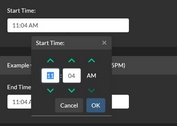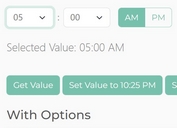Scrolling Timeline Plugin With jQuery And Bootstrap 4- Vertical Timeline
| File Size: | 5.31 KB |
|---|---|
| Views Total: | 21246 |
| Last Update: | |
| Publish Date: | |
| Official Website: | Go to website |
| License: | MIT |

A lightweight and configurable jQuery timeline plugin which displays a sequence of events in a responsive, vertical timeline interface styling with Bootstrap 4 framework.
Your users are able to scroll through the events with mouse wheel.
How to use it:
1. Insert the jQuery Vertical Timeline plugin after you've loaded the latest jQuery library and Bootstrap 4 framework.
<link rel="stylesheet"
href="https://stackpath.bootstrapcdn.com/bootstrap/4.1.0/css/bootstrap.min.css"
integrity="sha384-9gVQ4dYFwwWSjIDZnLEWnxCjeSWFphJiwGPXr1jddIhOegiu1FwO5qRGvFXOdJZ4"
crossorigin="anonymous">
<link href="timelinev.css" rel="stylesheet">
<script src="https://code.jquery.com/jquery-3.3.1.min.js"
integrity="sha384-tsQFqpEReu7ZLhBV2VZlAu7zcOV+rXbYlF2cqB8txI/8aZajjp4Bqd+V6D5IgvKT"
crossorigin="anonymous">
</script>
<script src="jquery.timelinev.js"></script>
2. Add your own events containing dates and details to the vertical timeline following the HTML structure like this:
<div id="timeline" class="row">
<div class="timelineCont col-12">
<div class="row">
<div class="date col-5">
<h2>2018</h2>
</div>
<div class="text col-7">
<p>Event 1</p>
</div>
</div>
</div>
<div class="timelineCont col-12">
<div class="row">
<div class="date col-5">
<h2>2017</h2>
</div>
<div class="text col-7">
<p>Event 2</p>
</div>
</div>
</div>
<div class="timelineCont col-12">
<div class="row">
<div class="date col-5">
<h2>2016</h2>
</div>
<div class="text col-7">
<p>Event 3</p>
</div>
</div>
</div>
...
</div>
3. Call the plugin on the top container to generate a default timeline on the page.
$(function(){
$('#timeline').timelinev();
});
4. Possible plugin options to customize the timeline.
$('#timeline').timelinev({
// container element
timelineDiv: $(this),
// selector of timeline content
containerDivs: '.timelineCont',
// selector of date
dateDiv: '.date',
// selector of event details
textDiv: '.text',
// HTML markup for dates
dateHtml: 'h2',
// HTML markup for details
textHtml: 'p',
// active class
dateActiveClass: '.active',
// animation speed
datesSpeed: '750'
});
This awesome jQuery plugin is developed by XRaspall. For more Advanced Usages, please check the demo page or visit the official website.