Responsive Event Calendar & Date Picker jQuery Plugin - Monthly
| File Size: | 153 KB |
|---|---|
| Views Total: | 66278 |
| Last Update: | |
| Publish Date: | |
| Official Website: | Go to website |
| License: | MIT |
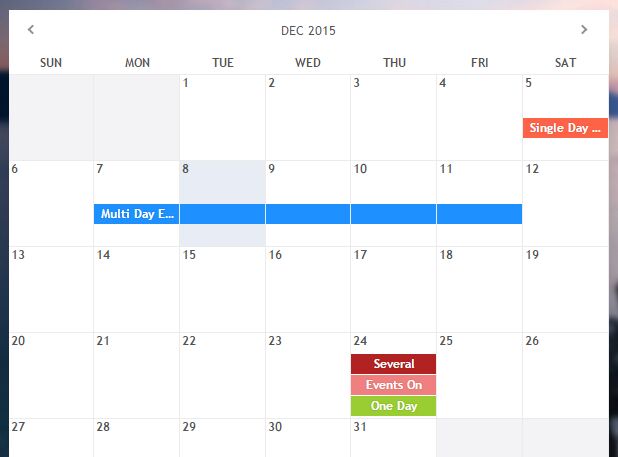
Monthly is a jQuery plugin that provides responsive and easy-to-customize event calendar and date picker for your web application. The events can be stored in a XML file and support for highlighting event days when mouse hover.
Basic usage:
1. Include the jQuery Monthly plugin's files after you have jQuery library installed and we're ready to go.
<link href="css/monthly.css" rel="stylesheet"> <script src="//code.jquery.com/jquery-1.11.3.min.js"></script> <script src="js/monthly-1.0.0.js"></script>
2. Create an inline calendar that loads events from an external XML file.
<div class="monthly" id="demo-1"></div>
$('#demo-1').monthly({
mode: 'event',
xmlUrl: 'events.xml'
});
3. The sample data in the events.xml.
<?xml version="1.0"?>
<monthly>
<event>
<id>1</id>
<name>Single Day Event</name>
<startdate>2015-12-5</startdate>
<enddate></enddate>
<color>tomato</color>
<url>http://www.google.com</url>
</event>
<event>
<id>2</id>
<name>Multi Day Event</name>
<startdate>2015-12-7</startdate>
<enddate>2015-12-11</enddate>
<color>dodgerblue</color>
<url></url>
</event>
</monthly>
4. Create a date picker attaching to an input field.
<input type="text" id="date-picker" value="Select Date"> <div class="monthly" id="demo-2"></div>
$('#demo-2').monthly({
target: '#date-picker',
startHidden: true,
showTrigger: '#date-picker'
});
5. Plugin's default customization options.
$('#selector').monthly({
// 'Sun' or 'Mon'
weekStart: 'Sun',
// 'event' = event calendar mode
mode: '',
// Path to events XML file
xmlUrl: '',
// target element
target: '',
// shows listing of events under calendar
eventList: true,
// max width of the calendar
maxWidth: false,
// hides calender until trigger is clicked
startHidden: false,
// trigger element to show the calendar
showTrigger: ''
});
Change logs:
2017-10-06
- v2.2.2
2017-05-25
- Fix incorrect listing of "AM" vs "PM" in event list
2017-02-27
- Fix readme tag, add dtYYYY-MM-DD class to days
2017-02-08
- Fixed Calendar does not load in IE 10
2017-01-17
- v2.2: A good deal of edits including localization, code cleanup & json events.
2016-09-02
- v2.1: Fixed a bug where the event list would animate in but not out. Merged a pull request to include json support. (Thanks marekstodolny!) Made buttons more visible in header for closing event list & reverting to the current month.
2016-04-27
- v2.0.7: Fixed a bug where divs were left behind when advancing through months. Merged a pull request fixing day name options.
2016-03-17
- v2.0.6: Fixed a bug where AM and PM would show up even if there's no time specified. Also fixed a bug where long event titles weren't being truncated. Added xml error handling.
2016-02-17
- v2.0.5: Dropped flexbox in favor of display:table-cell to support IE9
2016-02-11
- v2.0.4: Added more vendor prefixes to support older versions of iOS
2016-01-18
- v2.0.3: Fixed a big caused by using Monday as the start of the week, and months where the first day is Sunday.
2016-01-07
- v2.0.2: Fixed a bug caused by using zero indexed days or months in the xml file. Fixed another bug where setting eventList to false didn't work.
2016-01-06
- v2.0.1: Mobile style tweak
This awesome jQuery plugin is developed by kthornbloom. For more Advanced Usages, please check the demo page or visit the official website.











