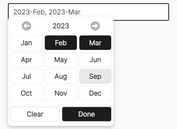Customizable Time Picker For jQuery UI Datepicker - Timepicker-Addon
| File Size: | 176 KB |
|---|---|
| Views Total: | 36681 |
| Last Update: | |
| Publish Date: | |
| Official Website: | Go to website |
| License: | MIT |
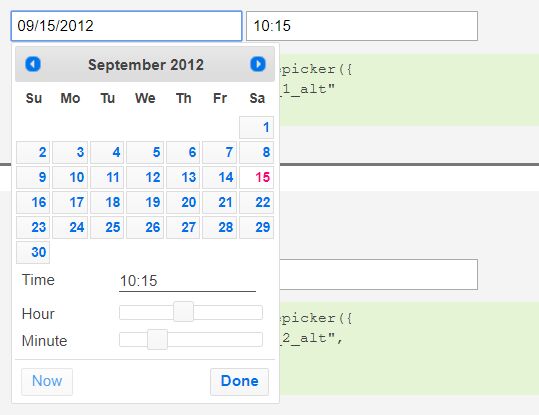
Timepicker-Addon is a jQuery plugin which adds a highly customizable, multi-language time picker to the regular jQuery UI datapicker widget.
Features:
- Tons of configuration options.
- Select times with sliders.
- Or from a dropdown select.
- Custom time format.
- Supports timezones.
- Time range picker is supported as well.
Basic usage:
1. Include the necessary jQuery, jQuery UI and jQuery UI slider on the webpage.
<link rel="stylesheet" href="https://code.jquery.com/ui/1.12.1/themes/flick/jquery-ui.css"> <script src="https://code.jquery.com/jquery-1.12.4.min.js" integrity="sha384-nvAa0+6Qg9clwYCGGPpDQLVpLNn0fRaROjHqs13t4Ggj3Ez50XnGQqc/r8MhnRDZ" crossorigin="anonymous"></script> <script src="https://code.jquery.com/ui/1.12.1/jquery-ui.min.js"></script> <script type="text/javascript" src="jquery-ui-sliderAccess.js"></script>
2. Include the jQuery Timepicker-Addon plugin's files on the webpage.
<!-- Required --> <link rel="stylesheet" href="jquery-ui-timepicker-addon.css"> <script src="jquery-ui-timepicker-addon.js"></script> <!-- Optional --> <script src="i18n/jquery-ui-timepicker-addon-i18n.min.js"></script>
3. Call the function on an input field to initialize the date & time picker with default options.
<input type="text" id="datepicker">
$('#datepicker').datetimepicker();
4. Sometimes you might only need a time picker.
<input type="text" id="datepicker">
$('#datepicker').timepicker();
5. Customize the Timepicker-Addon plugin by overriding the following options.
$('#datepicker').datetimepicker({
showButtonPanel: true,
timeOnly: false,
timeOnlyShowDate: false,
showHour: null,
showMinute: null,
showSecond: null,
showMillisec: null,
showMicrosec: null,
showTimezone: null,
showTime: true,
stepHour: 1,
stepMinute: 1,
stepSecond: 1,
stepMillisec: 1,
stepMicrosec: 1,
hour: 0,
minute: 0,
second: 0,
millisec: 0,
microsec: 0,
timezone: null,
hourMin: 0,
minuteMin: 0,
secondMin: 0,
millisecMin: 0,
microsecMin: 0,
hourMax: 23,
minuteMax: 59,
secondMax: 59,
millisecMax: 999,
microsecMax: 999,
minDateTime: null,
maxDateTime: null,
maxTime: null,
minTime: null,
onSelect: null,
hourGrid: 0,
minuteGrid: 0,
secondGrid: 0,
millisecGrid: 0,
microsecGrid: 0,
alwaysSetTime: true,
separator: ' ',
altFieldTimeOnly: true,
altTimeFormat: null,
altSeparator: null,
altTimeSuffix: null,
altRedirectFocus: true,
pickerTimeFormat: null,
pickerTimeSuffix: null,
showTimepicker: true,
timezoneList: null,
addSliderAccess: false,
sliderAccessArgs: null,
controlType: 'slider',
oneLine: false,
defaultValue: null,
parse: 'strict',
afterInject: null
});
6. Available regional settings:
{
currentText: 'Now',
closeText: 'Done',
amNames: ['AM', 'A'],
pmNames: ['PM', 'P'],
timeFormat: 'HH:mm',
timeSuffix: '',
timeOnlyTitle: 'Choose Time',
timeText: 'Time',
hourText: 'Hour',
minuteText: 'Minute',
secondText: 'Second',
millisecText: 'Millisecond',
microsecText: 'Microsecond',
timezoneText: 'Time Zone',
isRTL: false
}
7. Set & get the date and time:
$('#datepicker').datetimepicker('setDate', (new Date()));
$('#datepicker').datetimepicker('getDate');
8. Format the time manually:
var instance = $('#datepicker').datetimepicker();
// parameters:
// format: string represenation of the time format to use
// time: { hour, minute, second, millisecond, timezone }
// options: regional settings
instance.formatTime('HH:mm z', { hour: 14, minute: 36, timezone: '+2000' }, {})
9. Parse a formatted time:
var instance = $('#datepicker').datetimepicker();
// parameters:
// format: string represenation of the time format to use
// time: { hour, minute, second, millisecond, timezone }
// options: regional settings
instance.parseTime('HH:mm:ss:l z', "14:36:21:765 +2000", {})
This awesome jQuery plugin is developed by trentrichardson. For more Advanced Usages, please check the demo page or visit the official website.