jQuery Plugin To Create A Countdown Timer In Milliseconds - yuukCountdown.js
| File Size: | 5.1 KB |
|---|---|
| Views Total: | 8399 |
| Last Update: | |
| Publish Date: | |
| Official Website: | Go to website |
| License: | MIT |
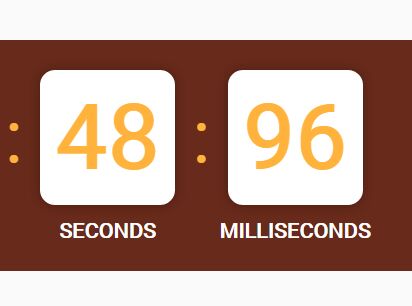
yuukCountdown.js is a simple, straightforward jQuery plugin used to create a timer clock that counts down in days, hours, minutes, seconds and milliseconds to a given date time, with support for custom starting/ending times and callback functions.
How to use it:
1. Build the html structure for the countdown timer.
<div class="countdown">
<div class="countdown-time">
<ul class="clearfix" id="js-countDown">
<li class="item"><i class="day">00</i><span>days</span></li>
<li class="blank">:</li>
<li class="item"><i class="hour">00</i><span>hours</span></li>
<li class="blank">:</li>
<li class="item"><i class="minute">00</i><span>minutes</span></li>
<li class="blank">:</li>
<li class="item"><i class="second">00</i><span>seconds</span></li>
<li class="blank">:</li>
<li class="item"><i class="ms">00</i><span>milliseconds</span></li>
</ul>
</div>
</div>
2. Load jQuery library and the jQuery yuukCountdown.js script in the page when needed.
<script src="//code.jquery.com/jquery.min.js"></script> <script src="js/jQuery.yuukCountdown.js" ></script>
3. Enable the plugin and specify the starting / ending times.
$('#js-countDown').yuukCountDown({
starttime: '2016/11/10 00:00:00',
endtime: '2016/12/24 23:59:59',
});
4. Apply your own CSS styles to the countdown timer.
.countdown {
width: 720px;
height: 114px;
padding: 20px 0;
text-align: center;
background-color: #682a1a;
margin: 100px auto;
overflow: hidden;
border-radius: 10px;
}
.countdown-time {
display: block;
text-align: center;
}
.countdown-time ul { display: inline-block; }
.countdown-time li {
float: left;
text-align: center;
height: 114px;
}
.countdown-time li.blank {
line-height: 90px;
width: 15px;
color: #ffb33d;
font-size: 50px;
}
.countdown-time li.item { width: 110px; }
.countdown-time i {
display: block;
width: 90px;
height: 90px;
line-height: 90px;
font-size: 60px;
font-weight: bold;
margin: auto;
border-radius: 10px;
box-shadow: 0 0 10px rgba(0, 0, 0, .3);
background: #fff;
color: #ffb33d;
}
.countdown-time span {
display: block;
color: #fff;
text-transform: uppercase;
font-size: 14px;
font-weight: bold;
line-height: 1;
margin-top: 10px;
}
5. All default options and callback functions.
$('#js-countDown').yuukCountDown({
starttime: '',
endtime: '',
startCallBack: $.noop,
notStartCallBack: $.noop,
endCallBack: $.noop
});
This awesome jQuery plugin is developed by yuuk. For more Advanced Usages, please check the demo page or visit the official website.











