Basic Localizable Calendar In JavaScript - iCalendar
| File Size: | 16.2 KB |
|---|---|
| Views Total: | 6161 |
| Last Update: | |
| Publish Date: | |
| Official Website: | Go to website |
| License: | MIT |
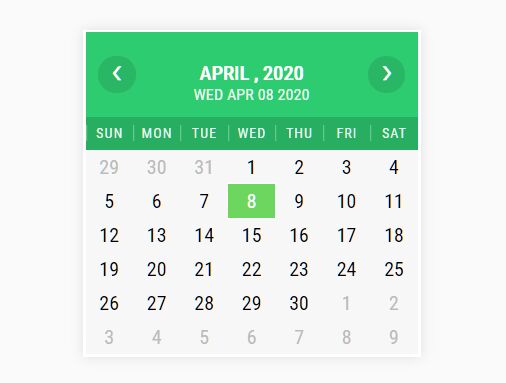
iCalendar is a really simple jQuery plugin to generate a basic, localizable, navigatable calendar widget on the web page.
How to use it:
1. Load the needed stylesheet javascript-calendar.css for the default styling of the calendar.
<link rel="stylesheet" href="./javascript-calendar.css" />
2. The HTML structure for the calendar widget.
<div class="icalendar">
<div class="icalendar__month">
<div class="icalendar__prev" onclick="moveDate('prev')">
<span>❮</span>
</div>
<div class="icalendar__current-date">
<h2 id="icalendarMonth"></h2>
<div>
<div id="icalendarDateStr"></div>
</div>
</div>
<div class="icalendar__next" onclick="moveDate('next')">
<span>❯</span>
</div>
</div>
<div class="icalendar__week-days">
<!-- Localize names of the days of the week -->
<div>Sun</div>
<div>Mon</div>
<div>Tue</div>
<div>Wed</div>
<div>Thu</div>
<div>Fri</div>
<div>Sat</div>
</div>
<div class="icalendar__days"></div>
</div>
3. Load the JavaScript javascript-calendar.js after jQuery library (slim build) and done.
<script src="/path/to/cdn/jquery.slim.min.js"></script> <script src="./javascript-calendar.js"></script>
4. Localize month names as follows:
let months = [
"January",
"February",
"March",
"April",
"May",
"June",
"July",
"August",
"September",
"October",
"November",
"December"
];
This awesome jQuery plugin is developed by yubarajrai. For more Advanced Usages, please check the demo page or visit the official website.











