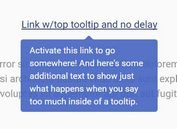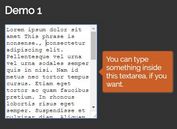Beautiful Accessible Tooltip Plugin For jQuery
| File Size: | 9.99 KB |
|---|---|
| Views Total: | 1374 |
| Last Update: | |
| Publish Date: | |
| Official Website: | Go to website |
| License: | MIT |

A lightweight and accessible jQuery tooltip plugin for showing beautiful, customizable, WAI-ARIA compliant tooltip popups on matched elements.
Supports both keyboard focus and mouse hover events described in the WAI-ARIA Tooltip Design Pattern.
Press the ESC key to dismiss the opened tooltip.
How to use it:
1. Download and load the JavaScript file jquery-accessible-simple-tooltip-aria.js after jQuery.
<script src="https://code.jquery.com/jquery-1.12.4.min.js"
integrity="sha384-nvAa0+6Qg9clwYCGGPpDQLVpLNn0fRaROjHqs13t4Ggj3Ez50XnGQqc/r8MhnRDZ"
crossorigin="anonymous">
</script>
<script src="jquery-accessible-simple-tooltip-aria.js"></script>
2. Add the class 'js-simple-tooltip' to the target element and define the tooltip content in the data-simpletooltip-text attribute:
<button class="js-simple-tooltip"
data-simpletooltip-text="Tooltip Content">
Basic Tooltip
</button>
3. The plugin also has the ability to load tooltip content from another element just like the dialog.
<button class="js-simple-tooltip"
data-simpletooltip-content-id="dialog">
Basic Tooltip
</button>
<div id="dialog" class="hidden">
Tooltip Content Here
</div>
4. The example CSS styles for the tooltip.
/* Tooltip hidden by default */
.simpletooltip[aria-hidden="true"],
.minimalist-simpletooltip[aria-hidden="true"],
.minimalist-left-simpletooltip[aria-hidden="true"] {
display: none;
}
/* position relative for containers */
.simpletooltip_container,
.minimalist-simpletooltip_container,
.minimalist-left-simpletooltip_container {
position: relative;
display: inline;
}
/* tooltip styles */
.simpletooltip,
.minimalist-simpletooltip,
.minimalist-left-simpletooltip {
position: absolute;
display: inline-block;
z-index: 666;
width: 10em;
border-radius: .5em;
background: rgba( 0, 0, 0, .9 );
color: #eee;
padding: .5em;
text-align: left;
line-height: 1.3;
}
.simpletooltip,
.minimalist-simpletooltip {
right: auto;
left: 100%;
margin-left: .5em;
}
.minimalist-left-simpletooltip {
right: 100%;
left: auto;
margin-right: .5em;
}
/* used pseudo-element to make arrows */
.simpletooltip::before,
.minimalist-simpletooltip::before,
.minimalist-left-simpletooltip::before {
content: '';
speak: none;
position: absolute;
z-index: 666;
width: 10px;
height: 10px;
}
.simpletooltip::before,
.minimalist-simpletooltip::before {
top: .5em;
left: -10px;
margin-left: -10px;
border: 10px solid transparent;
border-right: 10px solid rgba( 0, 0, 0, .9 );
}
.minimalist-left-simpletooltip::before {
top: .5em;
right: -10px;
margin-right: -10px;
border: 10px solid transparent;
border-left: 10px solid rgba( 0, 0, 0, .9 )
}
/* for responsive design */
@media (max-width: 44.375em) {
.simpletooltip,
.minimalist-simpletooltip,
.minimalist-left-simpletooltip {
top: 100%;
left: 50%;
right: 0;
margin: 0;
margin-top: .7em;
margin-left: -5em;
}
.simpletooltip::before,
.minimalist-simpletooltip::before,
.minimalist-left-simpletooltip::before {
top: -10px;
right: auto;
left: 50%;
margin-left: -5px;
margin-top: -10px;
border: 10px solid transparent;
border-bottom: 10px solid rgba( 0, 0, 0, .9 );
}
}
5. More HTML data attributes to customize the accessible tooltip plugin.
- data-simpletooltip-prefix-class: prefix class.
- data-simpletooltip-wrapper-tag: the tag used for wrapping the tooltip (default: span).
- data-simpletooltip-tag: the tag used for the tooltip (default: span).
This awesome jQuery plugin is developed by nico3333fr. For more Advanced Usages, please check the demo page or visit the official website.