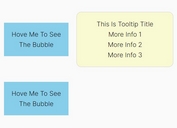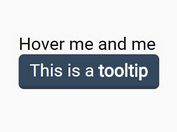Easy-to-style Rich Text Tooltip Plugin For jQuery
| File Size: | 3.56 KB |
|---|---|
| Views Total: | 816 |
| Last Update: | |
| Publish Date: | |
| Official Website: | Go to website |
| License: | MIT |

Just another jQuery plugin for creating dynamic, customizable, easy-to-style tooltip popups that support custom trigger events, rich text (links, images, etc.) and all directions (top, right, bottom, left).
How to use it:
1. Insert the main JavaScript file after you've loaded jQuery library.
<script src="//code.jquery.com/jquery.min.js"></script> <script src="plugin.js"></script>
2. Call the function on the target element where you want to display a tooltip on mouse hover.
$('.tooltip').tooltip({
text: 'my first tooltip',
html: "<div> HTML HERE </div>"
});
3. Apply your own CSS styles & animations to the tooltip.
.tip{
color: wheat;
padding: 5px 10px;
position: absolute;
background: #333333;
max-width: 200px;
color: #ffffff;
}
4. Change the default direction:
$('.tooltip').tooltip({
text: 'my first tooltip',
html: "<div> HTML HERE </div>",
position: 'bottom'
});
5. Decide whether to display the shadow.
$('.tooltip').tooltip({
text: 'my first tooltip',
html: "<div> HTML HERE </div>",
position: 'bottom',
shadow: true
});
6. Add custom trigger element to the tooltip.
$('.tooltip').tooltip({
text: 'my first tooltip',
html: "<div> HTML HERE </div>",
position: 'bottom',
shadow: false,
trigger: 'hover'
});
This awesome jQuery plugin is developed by naveenchander1909. For more Advanced Usages, please check the demo page or visit the official website.