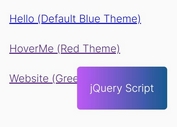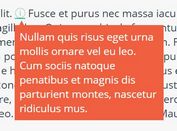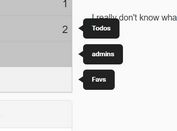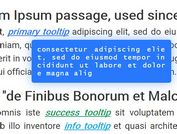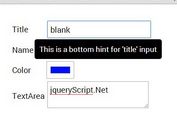Rich Text Tooltip Plugin For jQuery - bubbleBox
| File Size: | 7.88 KB |
|---|---|
| Views Total: | 580 |
| Last Update: | |
| Publish Date: | |
| Official Website: | Go to website |
| License: | MIT |
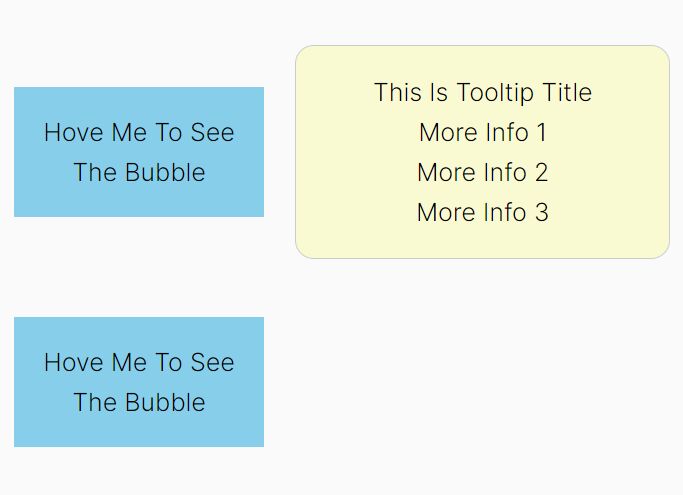
bubbleBox is a lightweight and customizable jQuery tooltip plugin for creating a rich text popup box that can be attached to any DOM element within the document.
How to use it:
1. Download and load the bubbleBox.min.js script after jQuery.
<script src="/path/to/cdn/jquery.min.js"></script> <script src="/path/to/bubbleBox.min.js"></script>
2. Insert your tooltip content to the target element.
<div class="myContainer"> The Tooltip Will Be Attached To This Container <div class="tip"> Tooltip Content Here </div> </div>
3. Initialize the plugin to enable the tooltip.
$(function () {
addBubbleAll('.myContainer', '.tip', {
// apply the tooltip to multiple elements
})
// or
addBubble('.myContainer', '.tip', {
// apply the tooltip to a single element
})
})
4. There are a few options that you can pass through to customize your tooltip further.
addBubbleAll('.myContainer', '.tip', {
// 'top', 'bottom'
// 'left', 'right'
direction: 'right',
// offset in px
offsetX: 10,
offsetY: 0,
// animation options
fadeInDelay: 300,
fadeOutDelay: 0,
fadeInTime: 100,
fadeOutTime: 0,
})
This awesome jQuery plugin is developed by AiCorein. For more Advanced Usages, please check the demo page or visit the official website.