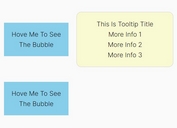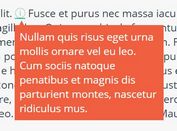Minimal Themeable Tooltip Plugin - jQuery jph-tooltip.js
| File Size: | 7.17 KB |
|---|---|
| Views Total: | 414 |
| Last Update: | |
| Publish Date: | |
| Official Website: | Go to website |
| License: | MIT |
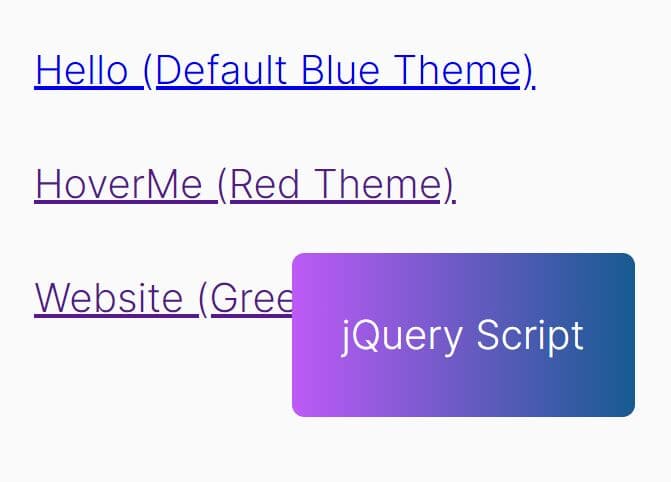
jph-tooltip.js is a lightweight, easy-to-style, gracefully degraded jQuery tooltip plugin that automatically extracts tooltip content from an element's title or data-tip attribute.
The plugin falls back to native browser tooltips when jQuery is unavailable, or JavaScript is disabled in the browser.
How to use it:
1. Load jQuery library and the jph-tooltip.js plugin's files in the HTML.
<link rel="stylesheet" href="/path/to/jph-tooltip.css" /> <script src="/path/to/cdn/jquery.min.js"></script> <script src="/path/to/jph-tooltip-plugin.js"></script>
2. Call the jphToolTip function on the target elements with title or data-tip attributes.
<a href="#" class="example" title="I am a tooltip"> Hover Me </a> <a href="#" class="example" data-tip="I am a tooltip"> Hover Me </a>
$(function(){
$(".example").jphToolTip();
});
3. The basic CSS styles for the tooltip popup.
._jTips_holder {
display:inline-block;
border:solid black 1px;
padding:20px;
border-radius: 4px;
}
4. Create a theme for the tooltip.
._jTips_blue {
border-color:#3DC1DC;
background-color:#BEEAF3;
color:#4D9FBF;
}
$(function(){
$(".example").jphToolTip({
theme: 'blue',
});
});
This awesome jQuery plugin is developed by jph0789. For more Advanced Usages, please check the demo page or visit the official website.