Fully Customizable jQuery Tooltip Plugin - asTooltip
| File Size: | 232 KB |
|---|---|
| Views Total: | 2440 |
| Last Update: | |
| Publish Date: | |
| Official Website: | Go to website |
| License: | MIT |
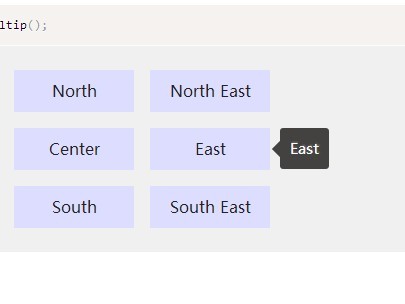
asTooltip is a lighweight and quick jQuery plugin that displays any Html elements in a highly customizable and skinnable tooltip popup. License under the GPL.
Features:
- 9 custom positions.
- Custom triggers.
- Supports ajax content with a pre-loader.
- Supports mouse trace that always following your cursor.
- Auto position based on your layout.
- Skinnable via CSS.
- Cross browser.
Basic Usage:
1. Include jQuery javascript library and the jQuery asTooltip plugin's javascript and stylesheet file in your Html document.
<script src="http://ajax.googleapis.com/ajax/libs/jquery/1.11.0/jquery.min.js"></script> <script src="src/jquery-asTooltip.js"></script>
2. Create the tooltip content for a span element using it's title attribute and set the position option using data-asTooltip-position attribute. You can also pass the position option and other options via Javascript.
<span class="position_tooltip" data-asTooltip-position="nw" title="North West">North West</span>
3. Options can be passed via data-* attributes or JavaScript. For data attributes, append the option name to data-, as in data-asTooltip-position.
skin: null,
onlyOne: false,
trigger: 'hover', // hover click
interactive: false,
interactiveDelay: 500,
mouseTrace: false,
closeBtn: false,
selector: false,
container: 'body',
distance: 10, //set the distance between tooltip and element
position: 'n',
autoPosition: true,
delay: 0,
effect: 'fade', // fade none zoom
duration: 200,
inline: false,
content: null,
contentAttr: 'title',
ajax: false,
ajaxSettings: {
dataType: 'html',
headers: {
'tooltip': true
}
},
tpl: {
tip: '<div class="{{namespace}}"></div>',
loading: '<span class="{{namespace}}-loading"></span>',
content: '<div class="{{namespace}}-content"></div>',
arrow: '<span class="{{namespace}}-arrow"></span>',
close: '<a class="{{namespace}}-close"></a>'
}
Change logs:
v0.4.3 (2017-09-11)
- update
v0.4.0 (2016-10-16)
- update settings.
v0.3.0 (2014-10-29)
- update settings.
2014-09-06
- update tirgger func
2014-05-08
- clean code, and update to version 0.2.0
This awesome jQuery plugin is developed by amazingSurge. For more Advanced Usages, please check the demo page or visit the official website.







