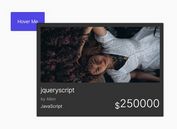Tooltip Like Html Content Preview Plugin With jQuery - Previewer
| File Size: | 1.01 MB |
|---|---|
| Views Total: | 1702 |
| Last Update: | |
| Publish Date: | |
| Official Website: | Go to website |
| License: | MIT |

Previewer is a jQuery plugin which enables the user to preview html content (text, images, videos) in a tooltip-style popup when mouse hover or click (tap).
How to use it:
1. Load the latest version of jQuery library and the jQuery previewer plugin's script in the html document.
<script src="//code.jquery.com/jquery.min.js"></script> <script src="dist/jquery.previewer.js"></script>
2. Create an image preview when you hover over the element '#demo1'
$('#demo1').previewer({
trigger: 'hover',
type: 'image',
src: 'https://unsplash.it/250/250?image=1084'
});
3. Create a text preview when you click/tap on the element '#demo2'
$('#demo2').previewer({
trigger: 'click',
type: 'text',
text: 'This is sample text'
});
4. Create an html5 video preview when you click/tap on the element '#demo3'
$('#demo3').previewer({
trigger: 'click',
type: 'video',
src: 'sample.mp4'
});
5. Override the default CSS styles of the preview popup.
$('#element').previewer({
containerCSS: {
"border": "1px solid #999",
"background-color": "#FFEE88",
"border-radius": "5px",
"padding": "6px"
}
});
6. Callback functions.
$('#element').previewer({
beforeShow: function(){},
onShow: function(){}
});
This awesome jQuery plugin is developed by jinqiangshou. For more Advanced Usages, please check the demo page or visit the official website.