Easy Product Image Magnification Plugin - jQuery EasyZoom
| File Size: | 9.36 KB |
|---|---|
| Views Total: | 10162 |
| Last Update: | |
| Publish Date: | |
| Official Website: | Go to website |
| License: | MIT |
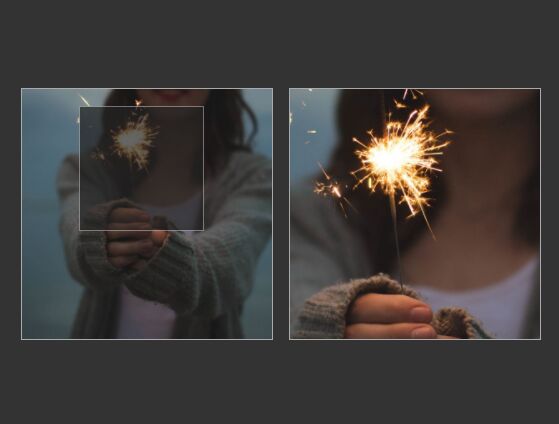
A lightweight, easy-to-use jQuery plugin for product image magnification that creates a magnifier overlay on top of your image and displays the enlarged region of the image on mouse hover and move.
How to use it:
1. Include the stylesheet easyzoom.min.css in the head section of the html page.
<link rel="stylesheet" href="easyzoom.min.css">
2. Insert your image into a DIV container with the CSS class of easyzoom.
<div class="easyzoom example"> <img src="https://picsum.photos/1200/600/?random"> </div>
3. Include JQuery JavaScript library and the JavaScript easyzoom.min.js at the bottom of the html page.
<script src="https://code.jquery.com/jquery-3.2.1.slim.min.js"
integrity="sha384-KJ3o2DKtIkvYIK3UENzmM7KCkRr/rE9/Qpg6aAZGJwFDMVNA/GpGFF93hXpG5KkN"
crossorigin="anonymous">
</script>
<script src="easyzoom.min.js"></script>
4. Enable the image magnification functionality on the image.
$(function(){
$('.example').easyZoom();
});
5. Set the max width of the original image.
$(function(){
$('.example').easyZoom({
width: 300, // default: 400
});
});
6. Set the position of the enlarged image.
$(function(){
$('.example').easyZoom({
position: 'left' // default: right
});
});
7. Set the space between original and enlarged images.
$(function(){
$('.example').easyZoom({
distance: 10 // default: 20px
});
});
8. Customize the magnifying glass effect.
$(function(){
$('.example').easyZoom({
background: '#fff',
opacity: 0.7
});
});
This awesome jQuery plugin is developed by javashop. For more Advanced Usages, please check the demo page or visit the official website.











