Mobile-friendly Image Viewer Plugin - jQuery img-preview.js
| File Size: | 26.9 KB |
|---|---|
| Views Total: | 5629 |
| Last Update: | |
| Publish Date: | |
| Official Website: | Go to website |
| License: | MIT |
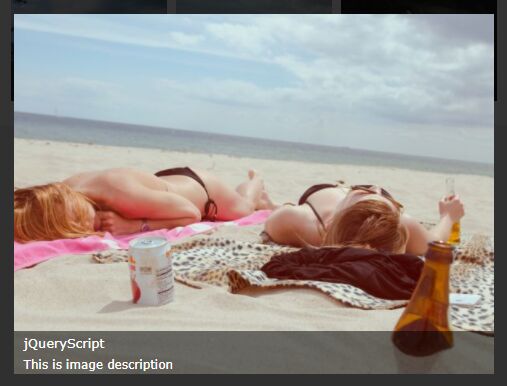
img-preview.js is a lightweight (~2kb minified) and simple-to-use jQuery plugin which provides the 'Click or Tap To Zoom' functionality on your images.
Features:
- Written in ES6.
- Supports both jQuery and Zepto.js.
- Responsive and Mobile friendly.
How to use it:
1. Insert your images with the following HTML data attributes:
- data-pic-title: image title
- data-pic-desc: image description
- data-pic: large version of your image
<img data-pic-title="Image 1"
data-pic-desc="Description 1"
data-pic="1.jpg"
src="thumb-1.jpg">
<img data-pic-title="Image 2"
data-pic-desc="Description 2"
data-pic="2.jpg"
src="thumb-2.jpg">
<img data-pic-title="Image 3"
data-pic-desc="Description 3"
data-pic="3.jpg"
src="thumb-3.jpg">
2. Put jQuery library (or Zepto.js) and the minified version of the jQuery img-preview.js at the end of the document.
<script src="https://code.jquery.com/jquery-3.2.1.min.js"></script> <script src="js/imgPreview.min.js"></script>
3. Style the image popup & background overlay.
.img-preview-mask {
width: 100%;
height: 100%;
position: fixed;
top: 0;
left: 0;
z-index: 9998;
background-color: rgba(0,0,0,.5);
}
.img-preview-popover {
position: fixed;
z-index: 9999;
}
4. Style the image description bar.
.img-preview-foot {
width: 96%;
padding: 0 2%;
position: absolute;
bottom: 0;
background-color: rgba(0,0,0,.5);
}
.img-foot-title {
font-size: 16px;
color: #fff;
margin-top: 5px;
}
.img-foot-desc {
font-size: 12px;
color: #fff;
margin-top: 5px;
line-height: 24px;
}
5. Initialize the plugin and done.
$(() => $.imgPreview());
6. Default configuration options.
$.imgPreview({
el: '[data-pic]',
attr: 'data-pic',
attrTitle: 'data-pic-title',
attrDesc: 'data-pic-desc',
mode: 'single',
isMaskShow: true,
maskBgColor: 'rgba(0,0,0,.5)'
});
Changelog:
2018-10-31
- JS update
2018-09-06
- bugfix
2018-09-06
- add cursor zoom-out
2018-01-02
- added maskBgColor
This awesome jQuery plugin is developed by hehaibao. For more Advanced Usages, please check the demo page or visit the official website.











