Lightweight Image Inner Zooming And Panning Plugin With jQuery - peakzoom
| File Size: | 4.64 KB |
|---|---|
| Views Total: | 3949 |
| Last Update: | |
| Publish Date: | |
| Official Website: | Go to website |
| License: | MIT |
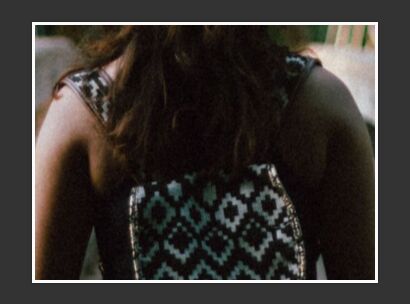
peakzoom is a lightweight and easy-to-use jQuery which allows you to zoom in, rotate and pan an image on mouse click / drag or touch tap / swipe.
How to use it:
1. Place your image into a zoom/pan area like this:
<div id="outer-div">
<div>
<img src="demo.jpg">
</div>
</div>
2. Style and position the image zoom/pan area.
#outer-div {
width: 256px;
height: 192px;
overflow: hidden;
margin: auto;
box-shadow: rgba(0,0,0,.5) 0 0 4px;
}
#outer-div div {
line-height: 0;
transition-duration: 0.3s;
}
#outer-div img {
width: 256px;
height: 192px;
transition-duration: 0.3s;
transition-property: transform;/* just for candy: */
}
3. Download the plugin and include the JavaScript file jquery-peakzoom.js at the bottom of the webpage.
<script src="//code.jquery.com/jquery-2.2.1.min.js"></script> <script src="jquery-peakzoom.js"></script>
4. Just call the function on the outer DIV and the plugin will take care of the rest.
$('#outer-div').peakzoom();
5. You can also rotate the image using peakzoom.rotate event.
<input type="button" value="Rotate">
$('input').click(function() {
$('#outer-div').trigger('peakzoom.rotate');
});
This awesome jQuery plugin is developed by tuomassalo. For more Advanced Usages, please check the demo page or visit the official website.










