Tiny SVG Panning And Zooming Plugin With jQuery - Zoom SVG
| File Size: | 10.1 KB |
|---|---|
| Views Total: | 6075 |
| Last Update: | |
| Publish Date: | |
| Official Website: | Go to website |
| License: | MIT |
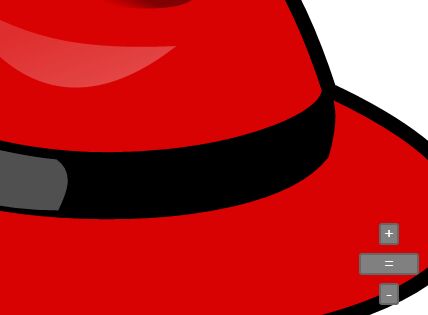
Zoom SVG is a lightweight, cross-browser jQuery plugin that applies panning and zooming functionalities on any SVG objects using jQuery UI.
Features:
- Mouse-wheel to zoom in/out SVG.
- Drag'n'drop to pan SVG.
How to use it:
1. Load the needed jQuery, jQuery UI and jQuery Mousewheel plugin in your webpage.
<script src="/path/to/jquery.min.js"></script> <script src="/path/to/jquery-ui.min.js"></script> <script src="/path/to/jquery.mousewheel.js"></script>
2. Load the jQuery Zoom SVG plugin's JavaScript and CSS files as follow:
<link rel="stylesheet" href="zoom-svg.min.css"> <script src="jquery.zoom-svg.min.js"></script>
3. Embed your SVG image together with the zoom controls into a DIV container.
<div class="zoom-svg-container">
<svg>
... SVG ...
</svg>
<div class="zoom-svg-zoom zoom-svg-zoom-in"> + </div>
<div class="zoom-svg-zoom zoom-svg-zoom-rst"> = </div>
<div class="zoom-svg-zoom zoom-svg-zoom-out"> - </div>
</div>
4. Call the function on the SVG element and done.
$("svg").zoomSvg();
5. Change the default zoom step size.
$("svg").zoomSvg({
step : 5
});
This awesome jQuery plugin is developed by LaurentSouefConsulti. For more Advanced Usages, please check the demo page or visit the official website.










