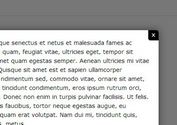Versatile Responsive jQuery LightBox Plugin - lightcase.js
| File Size: | 71.5 KB |
|---|---|
| Views Total: | 14252 |
| Last Update: | |
| Publish Date: | |
| Official Website: | Go to website |
| License: | MIT |
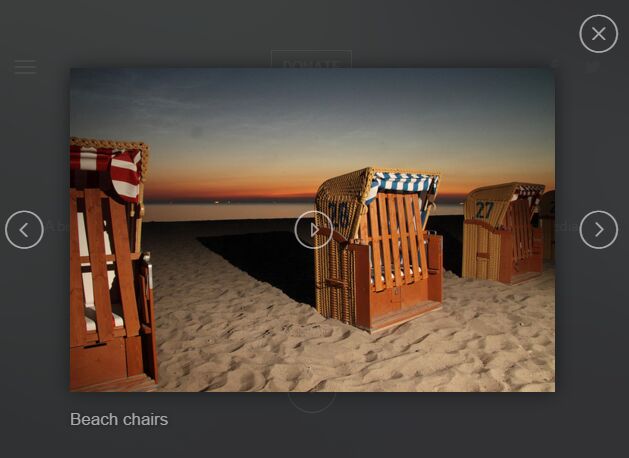
lightcase.js is a simple, multi-purpose jQuery plugin used to create a responsive, CSS3 animated lightbox for any types of html elements. It is licensed under the GPL license.
Features:
- CSS3 based animation effects: scrollTop, scrollRight, scrollBottom, scrollLeft, scrollHorizontal, scrollVertical, fade, fadeinline and elastic.
- Supports any html elements such as images, DIVs, text, iframes, flashes, videos, etc.
- Auto media type detection.
- Ajax enabled.
- Keyboard and touch swipe navigation.
- Fully responsive and mobile friendly.
- Allows to displays a group of elements like an automatic carousel / slideshow.
Basic usage:
1. Include the style sheet lightcase.css in the head section and the JavaScript lightcase.js at the end of the document.
<link href="src/css/lightcase.css" rel="stylesheet"> <script src="//code.jquery.com/jquery.min.js"></script> <script src="src/js/lightcase.js"></script>
2. Include the jquery.events.touch.js for touch events support.
<script src="vendor/jQuery/jquery.events.touch.js"></script>
3. Create a single image lightbox.
<a href="large.jpg" id="example" class="demo" data-rel="lightcase"> <img src="small.jpg"> </a>
$('.demo').lightcase();
4. Create a fullscreen, navigatable gallery lightbox.
<a href="large-1.jpg" id="example" class="demo" data-rel="lightcase:myCollection:slideshow"> <img src="small-1.jpg"> </a> <a href="large-2.jpg" id="example" class="demo" data-rel="lightcase:myCollection:slideshow"> <img src="small-2.jpg"> </a> <a href="large-3.jpg" id="example" class="demo" data-rel="lightcase:myCollection:slideshow"> <img src="small-3.jpg"> </a>
$('.demo').lightcase();
5. Load data from inline elements within the document.
<a id="example" class="demo" href="#inline" data-rel="lightcase">Inline</a> <div id="inline"> ... </div>
6. Automatically detect the media type and display an Youtube Video in the lightbox.
<a id="example" class="demo" href="//www.youtube.com/embed/VIDEOID" data-rel="lightcase">Youtube</a>
7. All configuration options.
idPrefix: 'lightcase-', classPrefix: 'lightcase-', attrPrefix: 'lc-', transition: 'elastic', transitionIn: null, transitionOut: null, cssTransitions: true, speedIn: 250, speedOut: 250, maxWidth: 800, maxHeight: 500, forceWidth: false, forceHeight: false, liveResize: true, fullScreenModeForMobile: true, mobileMatchExpression: /(iphone|ipod|ipad|android|blackberry|symbian)/, disableShrink: false, shrinkFactor: .75, overlayOpacity: .9, slideshow: false, timeout: 5000, swipe: true, useKeys: true, useCategories: true, navigateEndless: true, closeOnOverlayClick: true, title: null, caption: null, showTitle: true, showCaption: true, showSequenceInfo: true, inline: { width: 'auto', height: 'auto' }, ajax: { width: 'auto', height: 'auto', type: 'get', dataType: 'html', data: {} }, iframe: { width: 800, height: 500, frameborder: 0 }, flash: { width: 400, height: 205, wmode: 'transparent' }, video: { width: 400, height: 225, poster: '', preload: 'auto', controls: true, autobuffer: true, autoplay: true, loop: false }, attr: 'data-rel', href: null, type: null, typeMapping: { 'image': 'jpg,jpeg,gif,png,bmp', 'flash': 'swf', 'video': 'mp4,mov,ogv,ogg,webm', 'iframe': 'html,php', 'ajax': 'json,txt', 'inline': '#' }, errorMessage: function () { return '<p class="' + _self.settings.classPrefix + 'error">' + _self.settings.labels['errorMessage'] + '</p>'; }, labels: { 'errorMessage': 'Source could not be found...', 'sequenceInfo.of': ' of ', 'close': 'Close', 'navigator.prev': 'Prev', 'navigator.next': 'Next', 'navigator.play': 'Play', 'navigator.pause': 'Pause' },
8. Callback functions.
onInit: {},
onStart: {},
onFinish: {},
onClose: {},
onCleanup: {}
Changelog:
2019-01-11
- v2.5.0
This awesome jQuery plugin is developed by cbopp-art. For more Advanced Usages, please check the demo page or visit the official website.