Fullscreen Lightbox Gallery With Thumbnail Navigation - jQuery lightboxed
| File Size: | 9.86 KB |
|---|---|
| Views Total: | 16624 |
| Last Update: | |
| Publish Date: | |
| Official Website: | Go to website |
| License: | MIT |
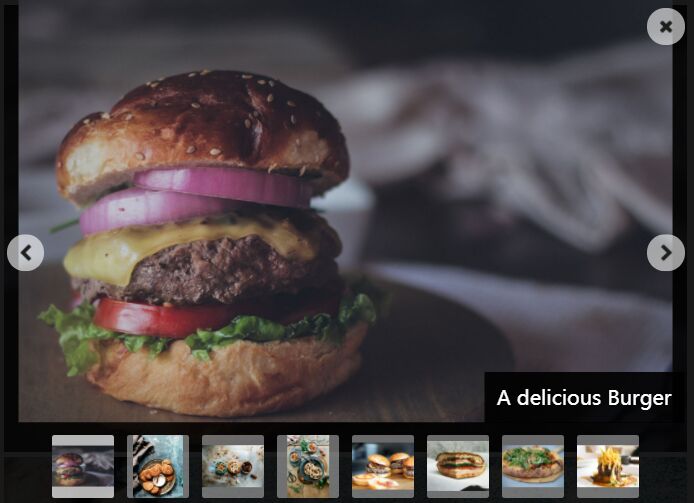
lightboxed is a jQuery plugin for displaying any content (images, videos, text, galleries) in a fullscreen lightbox.
- Lightweight and easy.
- Fully responsive.
- Navigation arrows.
- Thumbnail navigation.
- Custom captions.
See Also:
How to use it:
1. Import the lightboxed plugin's files into the document.
<link href="js/lightboxed/lightboxed.css" rel="stylesheet" /> <script src="/path/to/cdn/jquery.min.js"></script> <script src="js/lightboxed/lightboxed.js"></script>
2. Just add the CSS class lightboxed to the media link and the plugin will do the rest.
<a href="image.jpg" class="lightboxed">Text Link</a>
3. You can also load inline content to the lightbox as follows:
<a href="#inline" class="lightboxed">Inline content</a>
<div id="inline" style="display: none;">
<div style="position: absolute; top: 50%; left: 50%; transform: translate(-50%,-50%); color: #fff;">
Some inline content
</div>
</div>
4. To create a lightbox gallery, group your medias using the rel attribute:
<img class="lightboxed"
rel="group1"
src="small-1.jpg"
data-link="large-1.jpg"
alt="Image Alt 1"
data-caption="Caption 1" />
<img class="lightboxed"
rel="group1"
src="small-2.jpg"
data-link="large-2.jpg"
alt="Image Alt 2"
data-caption="Caption 2" />
<img class="lightboxed"
rel="group3"
src="small-3.jpg"
data-link="http://www.youtube.com/embed/Rix_3b9ThLI?list=PL8zglt-LDl-iwBHEl3Pw1IhWGp9cfgMrc"
data-width="560"
data-height="315" />
Features:
This awesome jQuery plugin is developed by se-wolf. For more Advanced Usages, please check the demo page or visit the official website.











